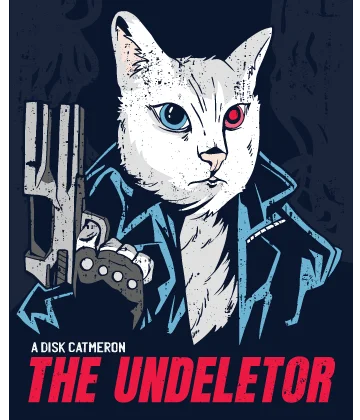BMP file recovery - all what you need to know to restore deleted .bmp files
Here you will find out:
- what is .bmp file format
- how you can open this files
- how DiskInternals can help you
Are you ready? Let's read!
About the BMP file format

Many users are not aware of this type of file and ask: what is a BMP file?
Many sources say that this is a raster image format — again an incomprehensible word. Simply put, a BMP file is a different kind of image with excellent quality, due to the fact that they are not compressed when saved. Consequently, the size of these files is quite large. This circumstance affects the transmission speed of BMP files to various devices and over the Internet.
At the same time, Windows perfectly supports this format and uses it widely in practice.
Where you can find a BMP file?
Based on the above, the Internet is not suitable for BMP files, since you will download one image for a long and tedious time. The modern user is not used to this and is unlikely to ever get used to it.
But, there are several fairly common programs where the BMP file format may well be used. And here is the list:
- MS Paint
- Adobe Photoshop
- Paintbrush
- Microsoft Photo Editor
As you can see, good and recommended programs do not neglect image quality. Therefore, if you need great photos or pictures, the BMP file format will help you.
How can BMP files be lost?
It is a pity, but anyone can lose or damage these files. In addition, there are many reasons for this.
Sometimes you do not hesitate to clean your computer or flash drive of garbage, and there was that very important BMP file. Or a virus can slip into a computer and destroy a file. Other reasons include: failure during file transfer, power outage, system failure, disk formatting, etc. Sometimes, the true cause of the missing file cannot even be found. Well then, the main thing is to find a good universal method for BMP file recovery.
And here it is, in the next paragraph, with excellent instructions.
BMP photo recovery with DiskInternals Uneraser
DiskInternals Uneraser software will never let you down; hundreds of positive reviews and comments say this.
This program is offered in two versions: paid and free. That is, if you doubt and are not sure that you want this particular software, then the free version will help you make sure that you will not find a better option. Also in the free version, as in the paid one, there is a Preview function. It works like this: it looks at the restored file for free, makes sure that everything is fine, and then you buy a license and save it.
Do not worry, the Recovery Wizard will always help you for complete authenticity.
A detailed guide is at your service:
Step 1. If the photo was on a removable medium, then connect it to the slot on your computer.
Step 2. Download and install DiskInternals Uneraser. The Recovery Wizard will welcome you.
Step 3. Select the disk where .bmp file was lost and where the scan will take place.
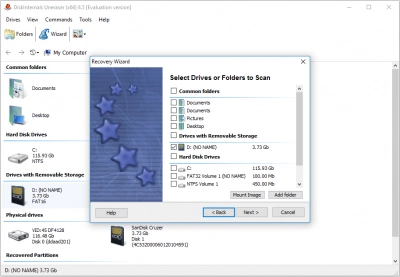
Step 4. Scanning.
Step 4. Preview: right-click on the file and choose “Preview in New Window”.
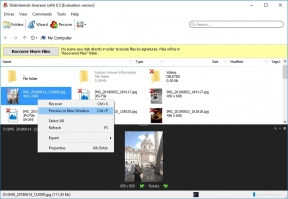
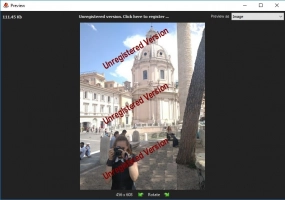
Step 5. Saving. You need to buy a license on DiskInternals Uneraser to finish at any time convenient for you.
And finally, some good advice: back up all your important photos on different disks, so you will never end up in a similar situation.