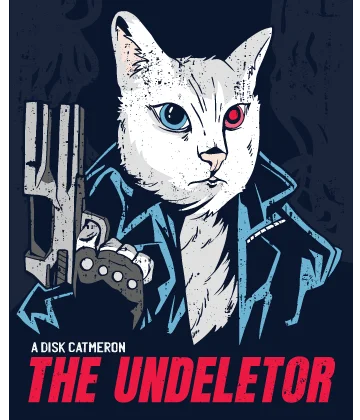Need to convert ICO to PNG? Here is how to do it
1. Use Convertio
Convertio is one of the online apps to help you convert ICO to PNG effortlessly. Moreover, this converter easily converts audio, video, documents, presentations, etc.
- You should go to the Convertio website, select the "Select Files" option and upload the ICO files.
- In the Target Format row, select PNG and click the Convert button.
- After the conversion is complete, click Download and Save PNG File.
- Then you can close your browser and enjoy the simple and convenient data conversion.
2. Use ConvertICO
ConvertICO is also a free online application to convert JPG to HEIF, ICO to PNG, SVG to ICO, PNG to ICO and HEIF to JPG.
There are some limitations here: a maximum of 20 images up to 5 MB in size. However, you can compress PNG images here, or keep them at full alpha transparency.
To use ConvertICO, go to the ConvertICO website and click the "Convert" button. Next, select “ICO to PNG '', drag and drop the ICO files to upload them.
As soon as you open the file ICO, it will automatically convert and the file PNG will appear in the upper right corner.
Click it and it will start downloading the file to your computer.
3. Use AconvertAconvert
Online converter can be used to convert all kinds of documents, images, icons, e-books, videos, audios for free. With Aconvert, you can edit files: resize, merge, crop, rotate images and apply image effects, as well as cut, crop videos, etc.
- Open the Aconvert website, click Select Files to upload an ICO image ( The maximum image file size is 200MB.)
- Next, go to the line Target format and select PNG.
- Next, you are given the option to edit your file, and then simply click the button Convert Now And wait for the conversion process to complete.
- Next, the section will appear "Conversion Results", you should click the "Save" button and load the PNG file.
Need to restore your photos?
If something didn't work out for you and the images disappeared without a trace or became inaccessible, they can still be restored. Moreover, it is very easy to do if you use reliable software - DiskInternals Uneraser. There are no restrictions on the size of lost images and photos, moreover, for those who are not familiar with data recovery, there is a built-in wizard that guides you step by step until all your data is in a safe place.
You can also use the free advertising version of DiskInternals Uneraser, only after making sure of the quality and speed of recovery, you can purchase a license and export images and photos to any data source.
Another secret and at the same time free for all users function of the DiskInternals Uneraser application is creating a disk image. This is one of the most useful and frequently used functions of this application. You can create a disk image in advance and save it to another data store until an unexpected situation arises. You can refer to this disk image and restore the system configuration if something happens to your disk.
It should be noted that DiskInternals Uneraser is a program with more than 15 years of experience that helps both beginners and ordinary users and professionals to recover photos and pictures regardless of the reason and age of their loss. Therefore, you can be sure that this application will help you recover not only photos but also other data right now, no matter how difficult the situation may be for you! Download and use the professional tool DiskInternals Uneraser anytime and enjoy unrivaled data protection!