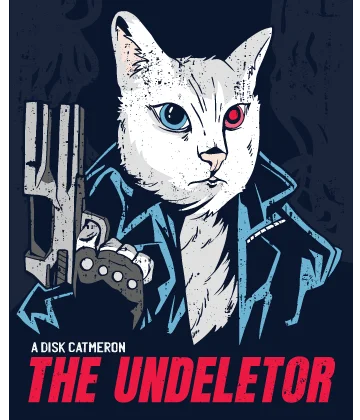Hard drive file recovery software
If you have lost important data from your hard drive, you may think that your favorite or essential files are permanently lost. All that you need is the best hard drive recovery files software. Here you are will find biggest manual to recover your lost data from HDD.
Now we are going to find out:
- When do we need recover data from HDD?
- Is hard drive file recovery possible?
- How to recover a hard drive files with software?
When do we need recover data from HDD
An HDD is pretty vulnerable, with a plethora of moving parts and a high number of sensitive components that can fail. It’s pretty common to have corrupted data on your hard disk; there are many user-related data deletion problems, such as accidental deletion, hard drive formatting, etc.
Hard drives are extremely fragile compared to SSDs (solid state drives). Since there are many moving parts, they break down and wear out pretty quickly. It’s important to keep your hard drive away from high heat, as that breaks it down.
- Hard disk platter damage – hard drives spin pretty much all day every day, and because of constant spinning, the platters can cause some data corruption.
- Physical drop – your hard drive can be damaged because of a physical drop or other physical damage.
- Age of hard drive – because of so many moving parts, your hard drive can fail on its own because of time.
You should know that data loss is inevitable, whether you’re a tech professional or not. It’s something that every person all over the world faces from time to time. Whether it’s in the form of accidental deletion, data corruption, losing partitions, damaged hard drives, or any other sort of physical damage or user error, there are always hard disk file recovery options, and these options are more efficient and easy to recover files from a hard drive than most may think.
Is hard drive file recovery possible?
When you accidently delete a file, the files aren’t gone for good. Some records exist on the hard disk even after they’ve been deleted. Their memory location is still there and ready to be accessed by recovery software. Despite that, hard drives may be more physically sensitive. It’s extremely easy to provide HDD file recovery with the right software. It’s often pretty easy to get your files recovered, since the data is still present on the hard drive. But you should recover files from the hard drive as soon as possible, before your files are overwritten with new data.
With an effective data restoration tool, it would be easy to recover files from a hard drive yourself. In most cases, data restoration software can recover lost files after deletion or other types of losses.
Hard drive file recovery is possible, and it’s easy to do; you don’t need professionals anymore for ordinary data recovery, and just about any type of recovering is possible with DiskInternals Uneraser™. DiskInternals Uneraser™ is a great file recovery software for Windows 10, 8, and 7. You can easily recover files from a hard drive with DiskInternals Uneraser, the best disk data recovery software on the market.
DiskInternals Uneraser™ is a powerful software created to recover files from a hard drive. It’s one of the best software tools for recovering deleted files.
Created for both tech professionals and non-tech savvy users, DiskInternals Uneraser will help recover 97% of lost data, which includes file types like videos, music, documents, etc. Irreplaceable family photos, videos and documents can be retrieved on your computer immediately with the disk data recovery process by DiskInternals Uneraser™.
Recover files on HDDs with DiskInternals Uneraser™
When it comes to the best disk data recovery tool, DiskInternals Uneraser™ is the software tool you can rely on. It is constructed for monitoring files that have been deleted and restoring them.
Have you recently deleted any essential data?
You have quick access to all your deleted files using DiskInternals Uneraser™ and will be able to recover all your files from a hard drive. If you need disk data recovery software that has been constructed with all of your needs in mind and has been designed mainly to address any restoration hassles you might face and do everything possible to bring back your data, is DiskInternals Uneraser™ is for you. It’s important to have the best software for the fastest and most efficient file recovery from HDDs.
And you need to know that DiskInternals Uneraser™ works great as Windows data recovery software.
- 1. Download and launch DiskInternals Uneraser™ to start the HDD file recovery process.
DO NOT install disk data recovery software on the drive where your data was lost.
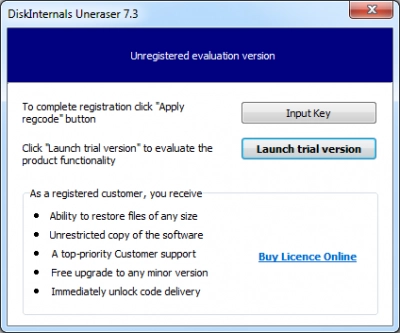
If you use DiskInternals Uneraser™ as external hard drive recovery software, ensure that the hard drive has been effectively connected and diagnosed by way of the software program. Refreshing an unperforming external disk is vital.
- 2. The Wizard will start automatically and suggest you pick out the disk where you need to recover files.
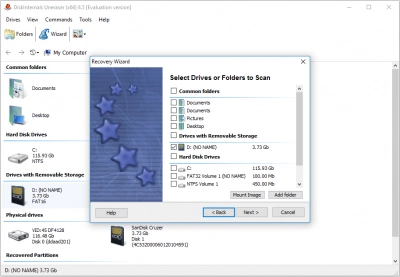
- 3. Start the scanning process.
It can take a while for the DiskInternals Uneraser™ Wizard to finish scanning, depending on how big the drive is.
- 4. When the scan is done, you will see the deleted files.
They are marked with a red cross in the upper left-hand corner. You can preview the file’s content by right-clicking on the selected file and choosing “Preview”.
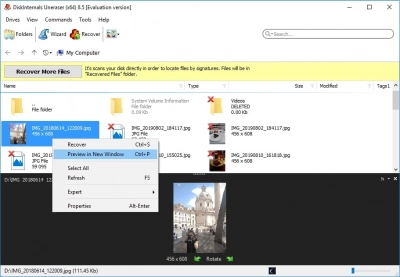
Also, you can filter the results. That is extraordinarily beneficial while you're looking for a specific kind of file, including photographs, documents, music, videos, etc. To save found files, you need to purchase a license and enter the key. After that, all you need to do is pick the files and click the “Recovery” button.
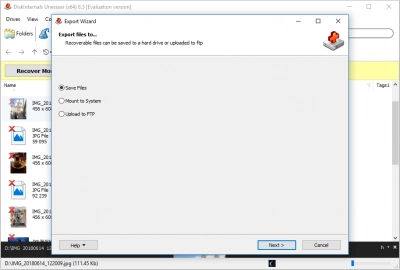
With DiskInternals Uneraser™, it’s easier than ever to recover files from a hard drive. Don’t worry about losing memories because of accidental deletion or hard drive errors; high-quality disk data recovery software is just a few clicks away!