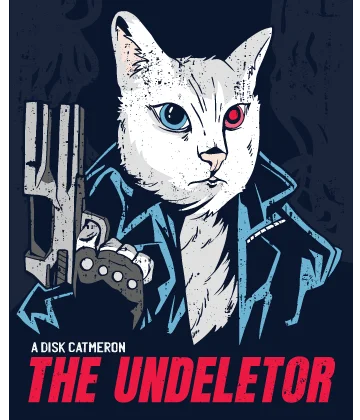How to recover a deleted file
Have you accidentally deleted something?
If so, you’re part of the 70% of people in the world who have accidently deleted important files without even realizing it. If you need to know how to recover deleted files, this article will help you. Accidental deletion is a major problem, which leads to data loss in homes all across the world. Countless home videos, photos, documents, etc. are lost to time when you press the delete button.
Find out:
- When you can recover deleted file?
- What you need to unerase files?
- How to provide reliable recovering files?
Ready? Let's read!
Is your lost file irrecoverable?
Want to know how to retrieve deleted files? Recovering files is not as hard as you may think, but it really does depend on the type of deleted file we’re talking about, and how long it’s been deleted.
How do you restore a deleted file? Here’s all about it.
What is a deleted file? It’s simply the result of de-allocating the memory space allotted to a file on a hard drive or SSD. When this happens, the data can be overwritten by more data that fills up the memory locations. If your deleted files are relatively new, say due to you pressing the delete button recently without realizing it, it’s most likely going to be in the Recycle Bin. This is very recoverable and pretty easy to do. This is one way to recover files.
In case you’ve deleted your file and also cleared the Recycle Bin, you will need to run recovery software and scan for the deleted file.
Overwritten data:
Overwritten data is a major problem when we talk about how to recovery deleted files. The basic premise is that, since the memory location is free on the hard drive or SSD, adding more data to the drive will cause it to take the memory locations previously held by your deleted file. Deleted data that is overwritten cannot be recovered, since it no longer exists in its entirety or a part of it has been lost. In most cases, however, if you’ve deleted a file relatively recently, it is most likely going to still exist in its entirety and you will be able to recover it with a good file recovery tool.
Need to recover deleted files? No problem!
If you’ve permanently deleted your file (it’s not in the Recycle Bin anymore), then you will need to use recovery software. It’s created to be used by both basic and advanced tech users and can recover up to 97% of deleted files. DiskInternals Uneraser is the perfect partner for your software recovery needs. This software has been created to make it easy for everyday computer users to get their files back without having to go through a lengthy recovery process.
DiskInternals Uneraser is a great software tool to recover deleted files from PC laptops, PC desktops, Macs and server systems. And it has a free trial version you can use to check if it is possible to undelete files.
Recovering files with DiskInternals Uneraser is simple, and you pay only if you are satisfied with the product. The most high-quality features of this software are:
- DiskInternals Uneraser Wizard.
For not advanced user that use DiskInternals Uneraser for the first time, it offers a recovery wizard. You specify the file type, the area where you expect them to be observed, and different parameters that can be used in locating your deleted information.
- Deep testing.
This is how to recover deleted files from a hard disk. By using this selection, you improve your possibilities of retrieving deleted data, restoring shift deleted files, even if a number of utilities in a normal experiment mode didn’t manage to find any.
- Visual factors.
All found files are marked with a red cross in the upper left-hand corner. You’ll be able to see a quick preview of the file that you’re trying to recover; this makes it easy for anyone to know which file they’re recovering, as well as the likelihood of getting it recovered.
- Choosing the type of data to recover.
Filtering by attributes and flexible search for recovered documents are available too.
- Write safety.
Allowing DiskInternals Uneraser to do its job means your deleted documents won’t be overwritten (but pay attention: do not install it on the same drive where you need to recover lost files).
In this day and age, knowing how to recover deleted files is important knowledge. DiskInternals Uneraser keeps everything in check and makes sure that the user recovers most, if not all of their files in little time and with little effort. It recovers lost data up to 97%!
DiskInternals Uneraser is a professional data recovery software tool.
Losing your files can be a pain, especially if they are important or irreplaceable. Having a document deleted is a complete nightmare, and having it recovered with low-quality recovery software is even more difficult. The document can be damaged, say. Luckily, DiskInternals Uneraser is the answer for how to avoid all sorts of recovery errors. Created for everybody wondering how to recover deleted files, this software makes the recovery process easy.
If you’re new to the game and want to check whether you can actually recover the file that you deleted, you can download the trial version of DiskInternals Uneraser. It gives you all the features of a licensed version, such as scanning for files and sorting for files, but not saving results on your computer; you will need to get the license for that.
Wondering how to undelete files? Recover your lost data now!
Stop obsessing over deleted files today and searching the web for how to recover deleted files, DiskInternals Uneraser is the ultimate file recovery software that will make your life as a professional, or an everyday computer user, much easier. Crafted to perfection with the help of large testing teams, this software has been designed to fill all your software recovery needs all in one bundle. Stop worrying about lost files today and get right to the recovery process. Download DiskInternals Uneraser now and recover erased files!