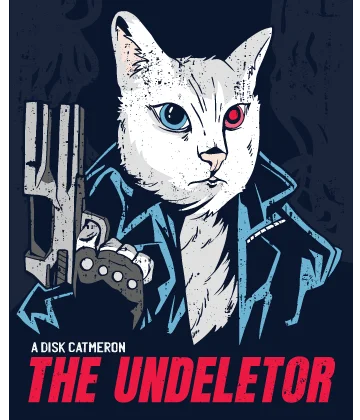How to recover deleted files from a memory card?
You open a memory card, and none of your files are on it. Do you have a backup? No? What do you do next?
Do not despair! All is not lost. You always have a chance to recover deleted files from a memory card. And sometimes, you can quickly and efficiently deal with that problem.
Now we are going to find out:
- how to keep files from the memory card in safe?
- which software must have to recover deleted files from SD card?
- six simple steps to recover lost files on a memory card.
Memory card overview and tips
A memory card is a very popular type of external storage and data transfer device. You can store photos, videos, important documents, your favorite music, and other information, which you probably have a lot of, on it. In addition, although small in size, a memory card can contain an impressive amount of information. This property of memory cards makes it even more attractive to you.
So pay attention to some tips that will help you in the future to save data on a memory card from accidental deletion.
Tips:
- Always back up files stored on a memory card. When you take new photos or videos on your smartphone, transfer this data to your computer or to the cloud as a backup.
- Do not buy cheap memory cards made by unknown manufacturers. As a rule, such memory cards cause many problems.
- Remove the memory card safely. Do not turn it off directly.
- It is necessary to change memory cards after a certain period of time. A memory card has a lifespan. This can also lead to the loss of important data.
- And of course, do not delete all your files in a row. This circumstance is one of the main reasons for the loss of important information from a memory card.
The power of memory card recovery software
These recommendations are great, you say, but what do you do now when files from your memory card are still inaccessible?
To put it simply: recovery software.
Searching online, you will find many free software options to recover memory card data. However, not all of them can properly recover lost files. In addition, they have restrictions on the number and format of deleted files that you can restore from the memory card.
With DiskInternals Uneraser software for restoring files from memory cards, you will not have such problems. The program has a simple interface, understandable even for technically non-advanced users. Also, it has a recovery wizard that will guide you through the process. DiskInternals Uneraser is able to recover lost documents, photos, videos, music, etc. from all types of memory cards. DiskInternals Uneraser is compatible with all types of memory cards, such as SD cards, CF cards, memory cards, Multimedia Cards, XD cards, micro SD, mini SD, and others.
There is a deep and fast scan function to search for lost files from a memory card.
You can also use the trial version of DiskInternals Uneraser to see if it is possible to recover lost files from the card. You will find out that the software is very easy to use, and it also quickly and correctly recovers all possible lost files. Follow the step-by-step instructions that are described below, and you will know how to recover deleted data from a memory card.
Manual on how to recover deleted files on a memory card
Step 1. Connect the memory card to the computer
To recover lost files, the card must be connected to the computer via a card reader.
Step 2. Install and run DiskInternals Uneraser to recover the memory card
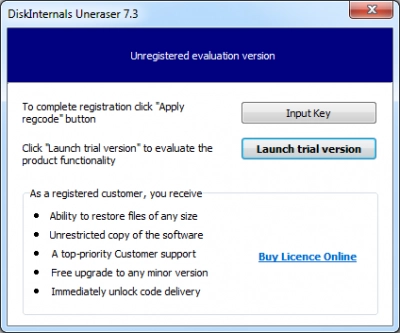
DiskInternals Uneraser will automatically prompt you to select the location where the lost data was located. Select the memory card.
Step 3. Scan the memory card
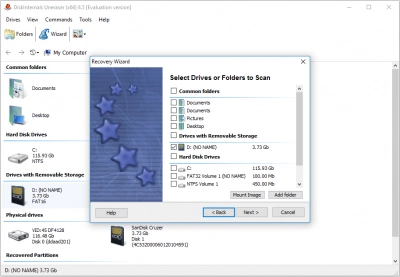
Click on Scan. Wait for the process to finish.
Step 4. Preview lost data
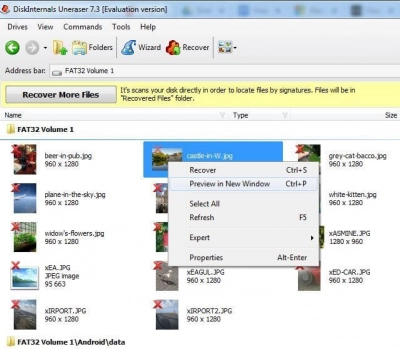
View all deleted files from a memory card.
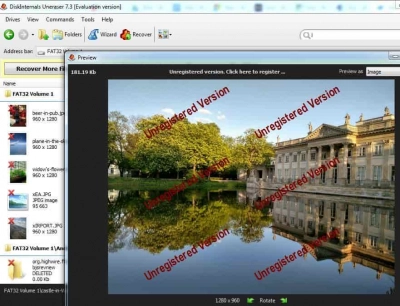
You can select either a document or photo and right-click “Preview”.
Step 5. Recover the memory card
Select files and click the red cross named "Recovery". The software will recover deleted files from the memory card, but you need to enter a license key for that. To save files on the computer, you need to buy a license for the DiskInternals Uneraser software.
Step 6. Save files from the memory card
Save recovered documents in a safe place, not on the memory card where you performed the recovery process.
Summary tips and tricks for memory card data safety
In order not to fall into the situation of wondering how to recover deleted files from a memory card, you can follow a few tips that will make your data safe.
First, you always need to be careful about the memory card and store it in inappropriate conditions.
Some other tips:
- Do not take photos, shoot videos, etc., when the battery of your gadget is running out. In addition, as soon as there is a need to remove the memory card from the device, unplug it and wait 5 seconds after that; only then remove the memory card.
- Backup is the best way to prevent data loss. If this is difficult for you, then at least make backup copies of important files and folders. As an alternative, creating a disk image is just as useful.
- The card reader also affects the future operation of the information storage device, so you should not save files there.
- If you connect the SD card to your phone or tablet, it should stay there and work constantly. You should not use it in several devices; this will certainly lead to crashes and loss/corruption of files.
- Memory cards need timely formatting if the SD card appears for the first time on this device. Sometimes this is inconvenient, but it will definitely extend the life of the information storage device.