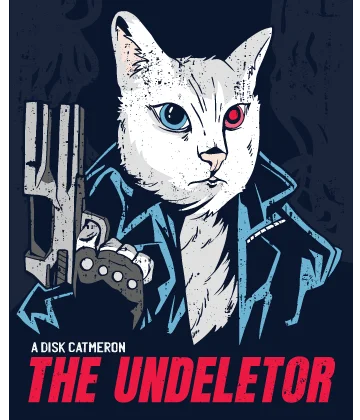How to use differential and incremental backups
Here you will find out:
- what differential and incremental backups are
- what advantages and disadvantages of differential and incremental backups are
- how DiskInternals can help you
Are you ready? Let's read!
Why should we use differential and incremental backups?
Differential and incremental backups are necessary because they only account for new/modified files. These smart backup methods differ based on their algorithms, but the difference isn't complicated. This article will detail the information you need to understand how these modern backup methods work.
About differential backups
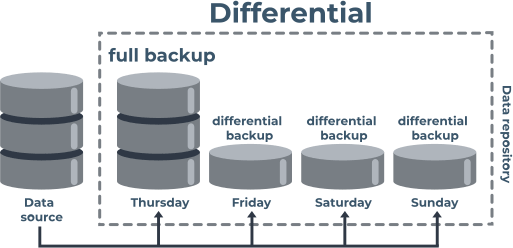
A differential backup takes place after an initial full backup has been successfully created. After a full backup, differential backups are made day after day, copying only the new and modified files and saving a backup copy for them.
Explaining differential backups
If you run a full backup on Monday, differential backups will start on Tuesday. All new files that were created on the computer on the system from Monday to Tuesday will be saved as a differential backup. On Wednesday, all new files/folders created from Monday to Wednesday will be saved as a differential backup. This continues until Sunday, when all new files created from Monday to Sunday will be saved as a differential backup.
Advantages and disadvantages of differential backups
The major advantage of differential backups is that they help to recover data specifically. For example, if you want to recover data, you can simply combine the full backup file and the most recent differential backup copy. However, a big disadvantage of differential backups is that the amount of data being backed up keeps increasing every day.
About incremental backups
Incremental backups are similar to differential backups, but they are more flexible and less bulky. This type of backup also copies new/modified data, but it saves the data separately for each day.
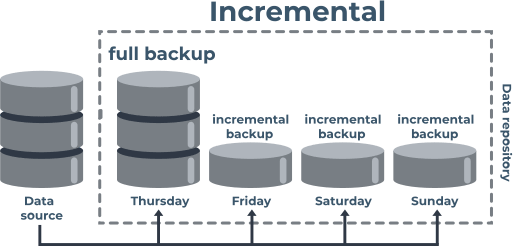
Explaining incremental backups
After a full backup is created on Sunday, on Monday, an incremental backup will run and save all new files generated from your system/computer that day as a separate file. On Tuesday, an incremental backup will run and save all the new data generated that day as a new file. It continues like this until another full backup is carried out.
Advantages and disadvantages of incremental backups
The major advantage of incremental backups is that they are not as bulky as differential backups. Also, they are more flexible and helpful when you want to recover data from a particular day. On the other hand, incremental backups take longer to restore because they have to be done one after another, picking up the various daily backup files.
How DiskInternals Uneraser can help you to create a disk image
There’s a possibility that you may lose some files when trying to recover data from your differential or incremental backups. Thus, in order to be sure that you won’t lose your important files, it is advisable to create a disk image using DiskInternals Uneraser. DiskInternals Uneraser is an intuitive software application that helps you create disk images that act as a comprehensive backup copy of your hard drive. Also, it is a data recovery utility that helps you to recover lost files from any storage device/drive. This software is practical and works perfectly for data backup and recovery purposes.