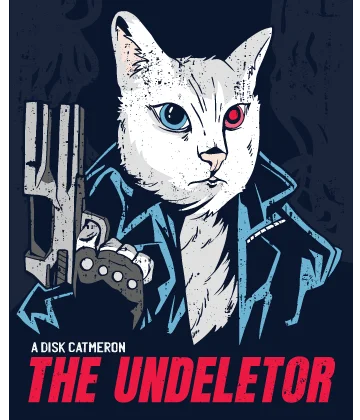Is MSVCR110 dll missing? Find the solution today!
Here you will find out:
- what happened to msvcr110.dll file
- how to fix this
- how DiskInternals can help you
Are you ready? Let's read!
What happened to msvcr110.dll?
If you can’t get access to any program, you may see a message on the screen like this: “the program can't start because msvcr110.dll is missing from your computer”. Most likely, this is due to the loss of some of the Microsoft Visual C++ package. Of course, do not forget about virus infections, improperly configured registries, system errors, and more.
One way or another, getting rid of this difficult problem is necessary. This comprehensive article will show you how.
What the “msvcr110.dll missing” error looks like
This error has several variations:
- The code execution cannot proceed because msvcr110.dll was not found.
- The code execution cannot proceed because msvcr110.dll is not on your computer. Reinstalling the program may be the right solution.
- The program can't start because msvcr110.dll does not exist. Perhaps removal and subsequent reinstallation will help you.
Method 1. Check the PC for malware
Undetected viruses, worms, and malicious utilities can damage system files and cause the error. In this case, scan your computer with a good antivirus program. Be sure that this antivirus program is updated, so the results will be more reliable and of high quality.
If there are no viruses on the computer, you can try another method.
Method 2. Use your Recycle Bin to restore msvcr110.dll
Be sure to check your Recycle Bin; it is likely that you or someone else just deleted this file.
And if you notice the same file in the contents of the Recycle Bin, you are lucky! Just restore it with the right mouse button and forget about this problem forever!
Method 3. Use DiskInternals Uneraser to restore msvcr110.dll
Use DiskInternals Uneraser to restore msvcr110.dll or any other files.
This application, like nothing else, will help you quickly and accurately return any missing file with high percent reliability. The application works with all known file systems for Windows. The Recovery Wizard will help you through any difficult moments. So if you do not have sufficient skills, you can use this assistant and follow its brief but understandable tips. After you see the long-awaited scan results, you can look at each found file for free in Preview. This feature is unique and necessary to protect your rights.
After that, you will have no doubt about buying a license for DiskInternals Uneraser so you can export the desired results to the storage device of your choice.
The application has been happily used by customers for 15 years!
Method 4. Perform reinstallation
If you notice that an error appears when you open a specific program, delete it. Then, simply install it again from a reliable source.
If, after that, you still have the same problems, then method 5 will help you.
Method 5. Renew your Visual C ++ package
As mentioned above, a Visual C ++ package can trigger such errors. In this case, you need to download the latest update on the official website and install them.
Usually, this method is very effective!