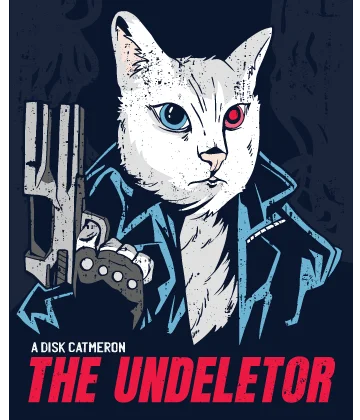What do you need for OGG file recovery
Here you will find out:
- what are the OGG files
- how to recover OGG files
- how DiskInternals can help you
Are you ready? Let's read!
What is the OGG file format?

An OGG file is an open container format for streaming and processing audio and video files over the Internet. OGG is an open source format, so various free media players, some portable media players, and GPS receivers can play these files. The quality of this format is significantly better than the MP3, VQF and AAC formats, and the OGG file format is free and non-proprietary.
How to open OGG files
Users use the following programs to open OGG:
- Media Player
- GOM Audio
- Winamp
- Opera
- Free File Viewer
- WavePad Sound Editor
- Any Video Converter
- WavePad Audio-Editor
- Switch Sound File Converter
- VideoLAN VLC media player
Why OGG files may be missing
Any file OGG file, including the OGG file, can be deleted accidentally during formatting, disk cleanup, or by mistake.
In addition, files may not be transferred correctly between discs, for example, when the device is turned off during recording.
These files can become corrupted due to hard disk problems or due to a file system failure.
Another common reason may be that the file is infected with a virus.
How to improve your chances of OGG file recovery
There is one aspect in recovering not only an OGG file, but any other file format, which gives you a better chance of a positive result. If your file has been deleted, restore it immediately. That is, you should not think for a long time, leave this matter for later, and even more so do some actions on the disk where the data was lost. Since you may eventually overwrite data, the chances of recovering something will be very small, and sometimes there is none at all.
Use DiskInternals Uneraser for deleted OGG files
So start downloading DiskInternals Uneraser immediately to start the OGG file recovery process.
This application will restore OGG files even if they are not available on your computer or other device. Use the built-in Recovery Wizard if you are afraid that you will not be able to manage the program yourself. However, the application is designed to be extremely clear and accessible even for beginners. In addition, for the most frugal and cautious users there is a free preview even in the trial version of the application. After viewing the required results and purchasing a license, restoration occurs automatically.
These results can be exported to any storage device, but only with a license. Buying is also not difficult, since it all happens online in one step.
The step-by-step recovery of OGG files is as follows:
Download and install DiskInternals Uneraser; run a trial version of DiskInternals Uneraser. Next, open the start window of the recovery wizard and select the required drive, and then select all files to search. Click the Next button to start scanning.
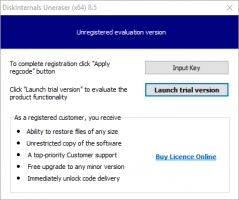
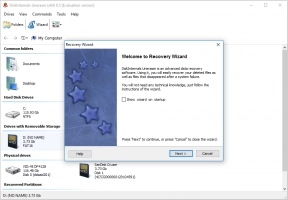
OGG files found during scanning can be previewed and subsequently restored.
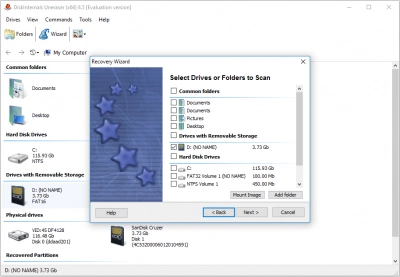
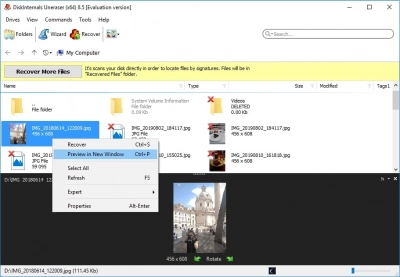
Saving recovered files is available only in the licensed version - this procedure will not take much time, and you can save files to any device connected to your computer.
This method of obtaining and recovering information is one of the most effective and useful at the present time.