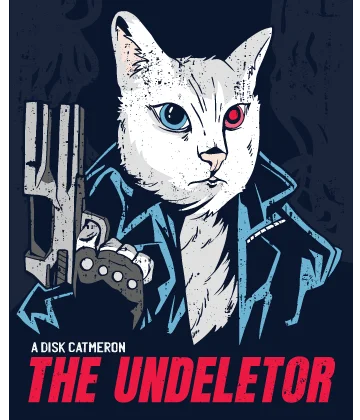Photo recovery from SD card
Have you ever by chance formatted your memory card with vital photos in it?
Or possibly you had no backups and you already deleted pictures or lost photos from your SD card?
Not everyone thinks about backups until it happens and when it does happen, it hits very hard.
It’s not difficult to understand how you are feeling now.
But you deserve a chance to bring back your deleted images that are important to you. Family pictures, photos from graduations or weekends in the Bahamas — all your memories can be back. Lost photo disasters happen to everyone; you just need to know how to perform photo recovery from an SD card.
Reasons for Photo Loss From SD Cards
Most frequently, SD cards are capable of getting damaged or eventually become inaccessible for many reasons, like some small operation that you are performing. Here are some of them:
- Virus attacks
Perhaps you recently downloaded and installed games, apps, and equipment on your system before the SD card information became invisible? How valid is the source you got the files from? However, once these newly used tools are infected with viruses, your gadget may also be attacked and all your SD card files also can be infected, hidden or even deleted without warning. That is a very common way to “get” deleted pictures on your SD card.
- SD card corruption
How certain are you that your SD memory card is still in good condition? Or was it in good condition when you lost photos on it? However, after having been used for a really long time, an SD memory card can get corrupted, have “bad” sectors, or have SD card information missing, deleted photos or become inaccessible for any reason.
- Improper Removing of SD Card
When an SD card is not properly extracted or it is done roughly, it will not only be physically damaged, but its inner storage — the file system’s data — will also be corrupted.
- Accidental or Unexpected Delete
A very common reason. While operating your device you can by chance delete or wipe your storage SD card. This happens often when your gadget is new and there is a lack of understanding of how it works.
Tips you need to know
When you have troubles with SD card data and you think that you will need a photo recovery to get deleted images back, make sure that the card is no longer used. That means you shouldn't use it, so you prevent the further writing of files to it. About formatting an SD card: well, there isn't a good reason to do it. Because after you format the memory card, you won’t get back lost photos, deleted pictures or other files. It wouldn't hurt SD card recovery. But here is the question: what reason is there to do it?
You can try to use another card reader, in case if your doesn't work well. But if the new card reader isn't a solution - you will need SD photo recovery software. The one you can trust. Like DiskInternals Uneraser™.
The Best Software for Photo recovery from SD cards
The good news is that deleted photos are not lost forever. With suitable software, you can do photo recovery and undelete files from memory cards in a matter of minutes.
To perform photo recovery from a memory card, DiskInternals has Uneraser™. This software programs work as SD photo recovery tools and can be applied to recover lost pictures, deleted photos or music files, formatted videos and other data types. The software have a simple and intuitive interface, so there is no need to be a tech professional to recover photos from an SD card.
With DiskInternals' tool, you can also recover any type of information from other storage media, like laptops, personal computers, USB drives, workstations, internal or external hard drives, and memory cards. DiskInternals Uneraser™ is better for professional photographers, because it can recover all types of digital camera formats and supports almost all known codecs. DiskInternals Uneraser™ not only recover photos from SD cards, but have the ability to show pictures on preview after the scan is done. So if you are able to preview your files, you are able to recover them.
DiskInternals Uneraser™ provide photo recovery from memory cards of all types, including SD Cards, MicroSD, SDHC, CF(Compact Flash) Cards, xD Picture Cards, Memory Sticks, Flash Drives and others. To recover SD card photos, you can use this software tool in a trial version. You pay for a license only if you are satisfied with the result in order to save found photos, pictures or other files on your computer. The software contain Recovery Wizards, so you can recover photos from an SD memory card yourself even if you are not an advanced tech user.
All you need to do is download DiskInternals Uneraser™ in the trial version and try to recover your photos from SD cards.
Manual to recover photos from SD cards
As was said before, there is no need to know anything about photo recovery from SD cards, because DiskInternals software have a Recovery Wizard. How to recover SD card photos with DiskInternals Uneraser™:
- 1. Launch the DiskInternals Uneraser™ installation file on your PC.
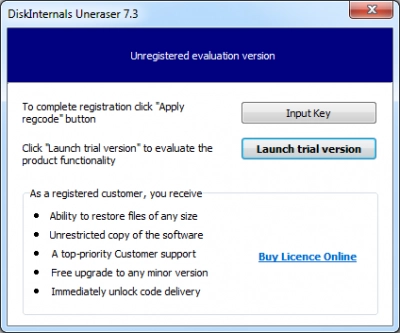
- 2. The Wizard will start automatically and in the new window prompt you to select drivers for scanning. Pick a folder or disk where you would like to do SD photo recovery and click on the “Next” button.
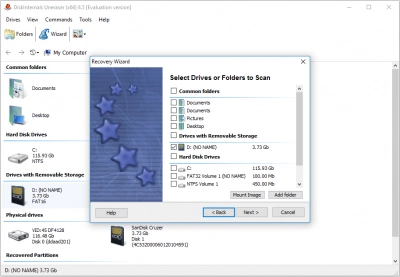
- 3. Select “Full Drive Scan (Recommended)”.
- 4. Sit back with a cup of tea while the Wizard recovers your photos from the SD card.
- 5. At the end of the scan, you will be able to preview your files.
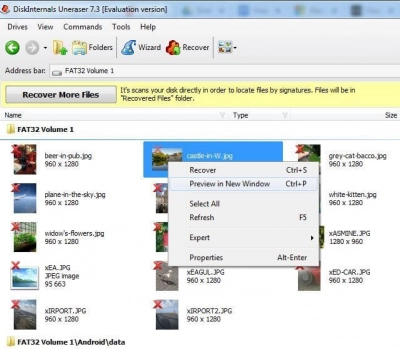
- Just right-click on the picture you need and select “Preview”.
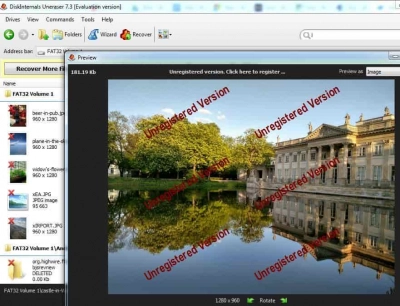
- 6. Select the files you want to recover and click on the red cross named “Recovery”.
- 7. Now it’s time to get the license key and save your found deleted pictures wherever you want.
Good Luck! Hope you recover all your photos from your SD card!