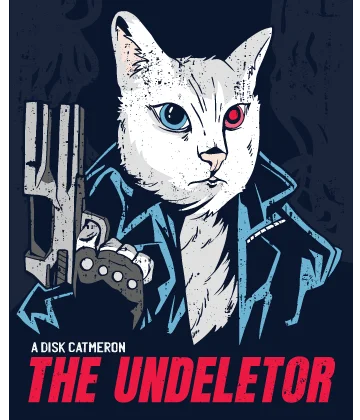Recover Memory Card Right Now!
Have you ever lost your data? Well, that sounds kind of incorrect... Remember the last time you lost your data? When did it happen?
And how?
You remember December 2017. It was New Year’s Eve. It was such a lovely Wednesday evening, and you just finished an annual report. You saved it on your memory card, grabbed a cup of coffee and started to watch YouTube.
The light turned out.
A sudden power outage happened, the usual thing for your district in winter. Thursday morning, you inserted the memory card into the laptop of your boss. You double-clicked on the “Report.rar” icon, but an error window appeared. You haven’t backed up the report.
Your holidays were wasted.
And the only question you asked yourself was, how do I to recover deleted files from a memory card?
What may go wrong on memory cards?
Well, there are many reasons you might need memory card data recovery software. Let’s take a quick look at the most common ones:
- A sudden power outage during the file reading/writing process.
- Human factors; e.g., files were deleted intentionally or accidentally, the “Delete all” button was pressed.
- Physical damage to the memory card.
- The memory card was pulled out of the device without a safe disconnection.
- FAT, ROOT, BOOT area damage.
- Data loss due to switching the card between different devices.
As you can see, the reasons for memory card data recovery are different, and you cannot control most of them, unfortunately. Usually, it all happens unintentionally. But when you realize the consequences, you crave a solution. You cannot avoid all these situations with 100% certainty, but you can have a backup plan. And this is not only about backing up your data, but about having reliable memory card recovery software.
Memory card recovery software
What’s done is done, but your data is not water under the bridge. It can be returned with the help of powerful memory card recovery software by DiskInternals. There is a helpful tool that will help with memory card data recovery:
- DiskInternals Uneraser™
DiskInternals Uneraser™ is more universal memory card recovery software. It was developed to recover all kinds of erased files and documents. It recovers files from memory cards, but also rescues data from literally all types of storage media. Based on unique technologies, DiskInternals Uneraser™ will restore all the data lost in a couple of clicks. Uneraser™ uses the Windows environment to perform memory card data recovery on all types of memory cards.
The truth about memory card recovery is that your files can be restored regardless of how long they were lost. Every file leaves digital fingerprints inside your memory card, and thus it can be found and restored by memory card recovery software.
Note: learn more about CF recovery.
Specialization of DiskInternals Memory Card Recovery Software
DiskInternals memory card recovery software specializes in all file types that can be stored on your memory cards, including:
- Professional photos (CRW, CR2, RAW, TIFF, TIF, NEF, PEF, X3F)
- Various video files (avi, wmv, mpg, asf, mp1, m1v, mp2, m2v, m2a, vob, dat, mv, mov)
- Documents (doc, xlsx, ppt)
- Images (3gp, wav, mov, mp4, avi, wmf)
DiskInternals memory card recovery software is perfectly compatible with all types of memory cards, including SD, microSD, Compact Flash, SONY Memory Stick, xD and MMC, USB flash drives, and even remote and removable disks. You can even connect your device via USB and memory card recovery software by DiskInternals will restore your memory card data fast.
All you need is to remove the memory card, insert it right into your computer and start DiskInternals’ memory recovery software.
DiskInternals software guide to recover from a memory card:
Uneraser is great for SD memory card recovery. Here are two brief manuals for DiskInternals memory card data recovery software. How to recover deleted files from memory card with DiskInternals Uneraser:
- 1. Get the file called “Uneraser_Setup.exe” here, install it on your PC and run it.
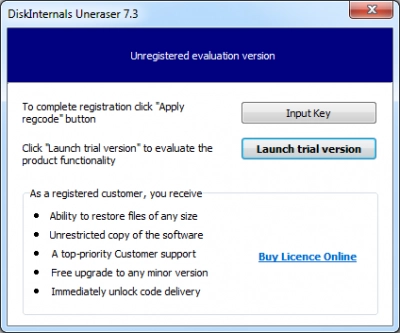
- 2. The Wizard will start automatically. Select the drivers for scanning.
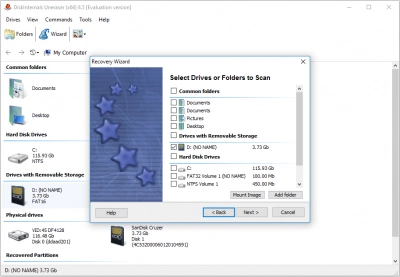
- 3. Select “Full Drive Scan (Recommended)”.
- 4. Sit back and enjoy life while your deleted files are recovered.
- 5. You can preview the found file’s content.
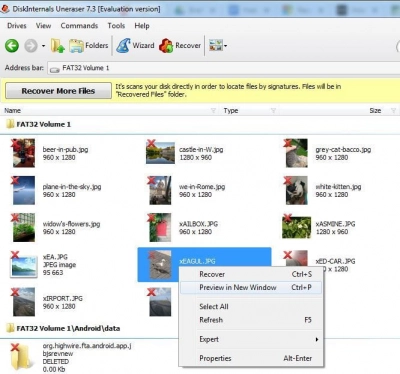
- Right-clicking on the selected file or picture and choosing “Preview”.
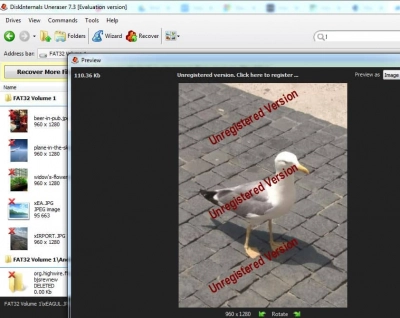
- 6. See the recovered files in a new window, get the license key and save them.
With DiskInternals software, data recovery from memory card is as simple as ever. You can recover deleted pictures, videos, PowerPoint files, and other file types from your memory card.
Good luck!