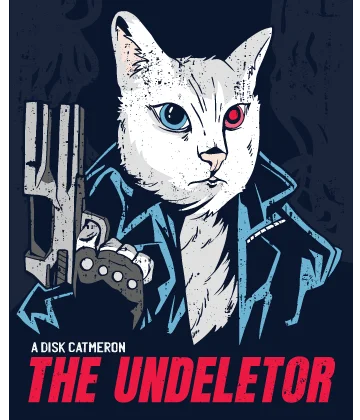SD card deleted file recovery
Do you know this feeling?
When you insert your SD card, full of memorable pictures from your best vacation into the card reader on your computer and... nothing.
And you think that it’s a mistake. You restart your computer, but still nothing. You can't get access to your data.
Or maybe, you just accidentally formatted your SD card? Do you know about that?
If you do, then you are on the right page. Countless people all around the world have the same problem.
And there is a solution.
Interested in? Let's read!
Signs of SD card corruption
Unfortunately, it is pretty easy to get a damaged or corrupted SD card. There are some features to take note of that signify that your SD card is not working. Some of the features are:
- Access denied to folders within an SD card if you browse using a document explorer. This is usually followed by an error message, which is a sign that the gadget is unable to read from an SD card.
- You’re not able to duplicate files from an SD card, and also you see an error notification announcing ‘Disk is write-covered’.
- Error notifications "SD card mistakes" or "corrupt memory card" appear if you try to access documents.
- Error notification appears asking you to format an SD card after connecting with a computer.
- Some files are absent on an SD card without any reason.
- Unable to delete, upload or save any files on your SD card.
For whatever reason your files are missing, in most cases it is possible to recover deleted files from an SD card.
Be ready to recover deleted SD card files
Even if you are not going to recover deleted files from an SD card right now, you should know some tips to prevent permanent data erasure. And as you may guess, you can undelete SD card files.
The best thing you can to do now, is to stop using the affected SD card, and try to do it as soon as possible. You can’t see damaged, deleted or formatted files, but they are still on your memory card. And if you continue to use it, you will overwrite its files with new data and there will be no chance to help you. To retrieve files from a damaged or corrupted SD card, you will need reliable and simple-working software, like DiskInternals Uneraser™. It is the best SD card recovery software tools.
SD card deleted file recovery process
DiskInternals Uneraser™ is very useful for your SD card data recovery needs. This software tool use some advanced techniques to recover deleted files from SD cards. DiskInternals’ software recovers deleted files on SD cards of all types like SD Card, MicroSD, SDHC and others.
DiskInternals’ tools have a trial version, which can be used to check if the lost files can be retrieved. To make SD card data recovery simple, its user interface has a built-in Wizard that guides you through all photo recovery stages, from selecting storage media, type of scan (fast or full) and actual scanning, all the way to previewing and saving recovered photos; the scanning procedure takes time. You can pause it and resume whenever you need to.
Short manual for recovering deleted files on an SD card:
When you connect your SD card to the computer, it is recognized as an external disk.
- 1. Launch the Uneraser™ installation file on the computer.
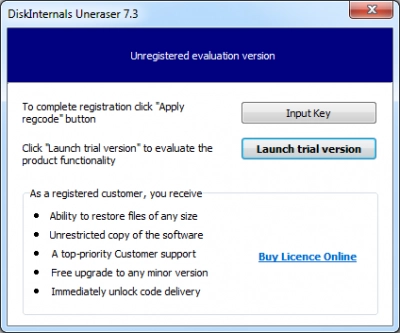
- 2. The Wizard will start automatically and, in the new window, will prompt you to select the drivers and folders for scanning. Pick a folder or disk where you would like to do SD card data recovery and click on the “Next” button.
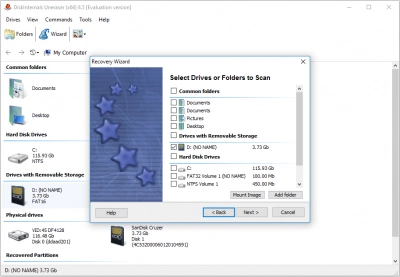
- 3. Select “Full Drive Scan (Recommended)”.
- 4. Sit back with a cup of tea while the Wizard recovers your deleted files on the SD card.
- 5. At the end of the scan, you will be able to preview your files.
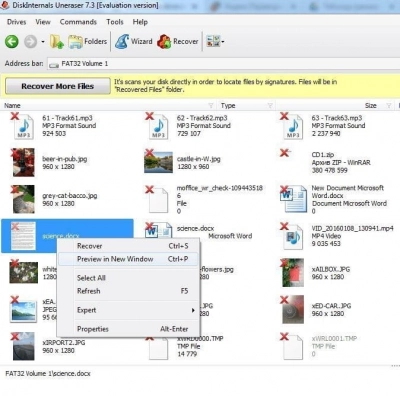
- Just right-click on the picture you need and select “Preview”.
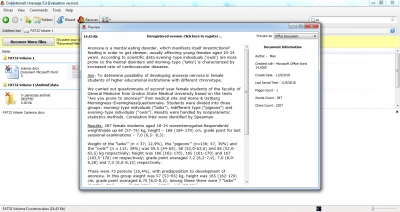
- 6. Select the files you want to recover and click on the red cross named “Recovery”.
- 7. Now it’s time to get the license key and save your found lost, damaged or formatted files wherever you want.
Undelete SD card files now!
Resume: Accidental deletion of files from an SD card does not erase them permanently; its file system marks their entries as deleted, but does not delete the contents of files. If you have deleted some files from an SD card, do not panic. Avoid copying any other files on the SD card, because if you do this, then the contents of files which were deleted before will be replaced by the contents of new files. To recover deleted files from an SD card, use good and reliable data recovery software that supports SD cards like DiskInternals Uneraser™.
Good luck!