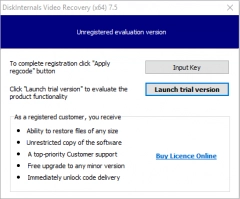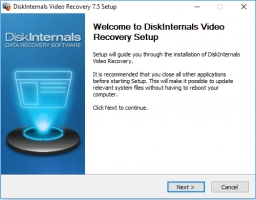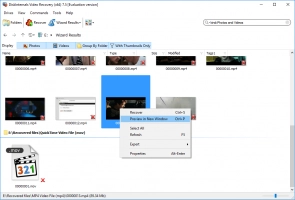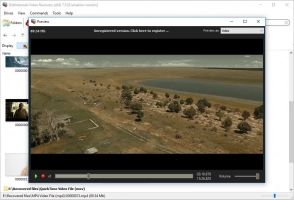Recover files from DJI Drone Today!
Here you will find out:
- what is DJI Drone
- why data on DJI Drone can be lost
- how DiskInternals can help you to recover files
Are you ready? Let's read!
What has happened?
The DJI is one of the undisputed leaders in aerial photography.
This company sets all the components and additional equipment for shooting in the air. If you are a user of this video device, then you probably appreciated the unsurpassed quality of shooting and the simple, maneuverable use of the drone with the camera. But, it’s not always so smooth. There are situations when you cannot access your videos.
In this case, the question arises: how to recover files from DJI Drone?
It is logical to figure out what is the cause of the problem:
- Mechanical damage to the DJI drone. Beginners, as well as experienced users, may - at some point - lose control of the device and break it. Then the recorded data is automatically deleted or damaged.
- Formatting a recording device. It is no secret to anyone that formatting completely empties the storage medium. Therefore, be responsible for this process.
- Careless use of information storage. Incorrect removal of the USB flash drive from the device, interruption of data transfer, etc., in most cases leads to the loss of some data. Therefore, do not rely on luck: if you are lucky once, the second time may be unsuccessful.
- Failure of drone settings due to abrupt and improper handling of the control panel. In order to make dangerous maneuvers, you must first stock up on good experience in managing a drone.
- Virus attacks and damage resulting from this important data. If you do not protect the USB flash drive (SD card, etc.) and do not regularly check it for malware, viruses can attack it.
How to recover video files from DJI Drone
DiskInternals Video Recovery will become an indispensable tool in recovering photos and videos from DJI Drone.
The application is able to restore all known and common video formats, and after scanning, the found images will be shown. Therefore, if you took photos of incredible landscapes during aerial photography, they will also return to you in their former quality.
The application supports Windows 7, 8, 10. There is a Recovery wizard here - it will give the right recommendations at every stage to recover videos from the DJI Drone, which will increase your free time.
The scanning process may not be very fast, as there is a deep search for files. However, after that, you can see all the search results and see the quality of the application. The preview of the files is absolutely free.
Be sure to use the algorithm for DiskInternals Video Recovery:
Download and install the free version of the application.
Then open the utility; the recovery wizard will start automatically. It will allow you to choose a drive to search for data, as well as the type of lost files (you can skip this step and search for all video and picture formats).
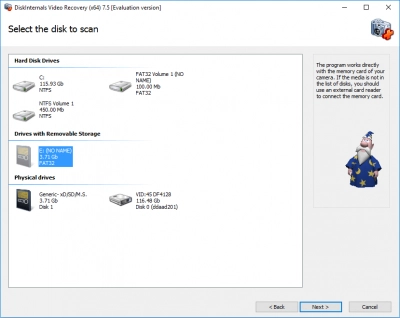
The next step is scanning.
Preview files to confirm its quality.
The recovery of found files occurs with a license. It can be purchased online without leaving your house.
An alternative way of bringing back videos from the DJI Drone
For emergencies, there is a DJI GO utility that helps to return videos and pictures from the damaged drone.
DJI owners need to know about this feature. To do this, you only need to download this application and activate the video cache function. Further, if necessary, in the "Editor" section, you can select the required files and restore them.