How to Recover Deleted TikTok Videos or Draft Videos? [2025]
TikTok is one of the most popular social media platforms, where users can share their creative videos with a large audience.
While creating a video on TikTok, you may sometimes encounter issues such as accidentally deleting a video or losing it due to a system crash. This can be frustrating, especially if you've spent a lot of time editing the video.
However, the good news is that you can recover your deleted or lost TikTok videos. In this article, we'll discuss various methods to recover your TikTok draft videos or deleted videos so that you can continue to share your content with your followers.
How to Recover Deleted TikTok Videos from Android/iPhone/SD Card/PC?
Whether you are using an Android or iPhone device, an SD card, or a PC, this article will guide you on how to recover your lost TikTok videos using different methods and tools. Read on to discover the best ways to recover your deleted TikTok videos and get back your favorite memories.
1. Restore from Recycle Bin or Trash
The Recycle Bin or Trash should be your first stop if you recently erased a TikTok video from your PC or Mac. The Recycle Bin or Trash folder, depending on your operating system, normally receives TikTok movies that are deleted from your computer. Open the folder, find the video, and then right-click on it to choose "Restore" or "Put Back" in order to recover a deleted TikTok video from the Recycle Bin or Trash. The video will be returned to your computer's starting point. However, if you have already removed the video from your computer by emptying the Recycle Bin or Trash, you will need to utilize other techniques to retrieve it.
2. Restore Videos from an Existing Backup
If you have enabled backup for your TikTok videos, restoring deleted videos from a backup is a straightforward process. For iOS users, iCloud backup is the default option, while Android users can use Google Drive or any other cloud storage service of their choice. Additionally, you can backup your TikTok videos to a computer or an external hard drive. Restoring deleted videos from a backup is often the most reliable method, as long as the backup is up-to-date and contains the deleted videos. Here's how to restore deleted TikTok videos from an existing backup on different platforms.
How to Recover Deleted TikTok Videos on Android from Google Photos
Google Photos is a popular cloud-based storage service that allows users to backup and store their photos and videos. If you have enabled the automatic backup feature on your Android device, then there's a chance that your deleted TikTok videos may have been backed up to Google Photos. Here's how you can recover your deleted TikTok videos from Google Photos:
- 1. Open the Google Photos app on your Android device.
- 2. Tap on the three horizontal lines at the top-left corner to open the menu.
- 3. Select the "Trash" option from the menu.
- 4. Here you will see all the photos and videos that you have deleted within the past 60 days.
- 5. Search for the TikTok video that you want to recover and tap on it.
- 6. Tap on the "Restore" button at the bottom-right corner of the screen.
- 7. The video will be restored to its original location in your Google Photos library.
Note: If your deleted TikTok video is not available in the Trash folder, it means that it has been permanently deleted and cannot be recovered using this method.
How to Recover Deleted TikTok Videos on iPhone from Photos App
If you are an iPhone user, you can recover your deleted TikTok videos from the Photos app. Whenever you take a video on your iPhone, it is automatically saved to the Photos app. Here are the steps you can follow to recover your deleted TikTok videos:
- 1. Open the Photos app on your iPhone.
- 2. Tap on the "Albums" tab at the bottom of the screen.
- 3. Scroll down to the "Recently Deleted" album and tap on it.
- 4. You should see all the videos that you have deleted in the last 30 days. Select the TikTok video that you want to recover.
- 5. Tap on the "Recover" button at the bottom of the screen.
- 6. Your TikTok video will be restored to your camera roll and will be available in the TikTok app again.
Use DiskInternals Video Recovery to Recover Deleted TikTok Videos
DiskInternals Video Recovery is a powerful tool that can help recover deleted TikTok videos. It is a user-friendly program that can scan and recover deleted videos from different storage devices, including internal and external hard drives, USB drives, memory cards, and more.
With its advanced scanning algorithms, it can restore video files in different formats, including MP4, AVI, WMV, MOV, and others. DiskInternals Video Recovery also provides a preview feature, which allows users to view the recovered files before saving them.
To recover deleted TikTok videos using DiskInternals Video Recovery, simply download and install the software, choose the storage device where the deleted videos were stored, and run a scan to find and recover the deleted files.
DiskInternals Video Recovery has several advantages when it comes to recovering deleted TikTok videos or any other lost video files. Here are a few:
- 1. Deep scanning capabilities: DiskInternals Video Recovery uses advanced algorithms to scan for deleted video files on your storage device, ensuring that it can recover even the most difficult to find videos.
- 2. Preview function: The app allows you to preview recovered video files, so you can be sure you're recovering the right file.
- 3. Support for various file formats: DiskInternals Video Recovery supports a wide range of video file formats, including MP4, AVI, WMV, MOV, and many more.
- 4. User-friendly interface: The app's simple and intuitive interface makes it easy for anyone to use, regardless of their technical expertise.
- 5. Safe and secure: DiskInternals Video Recovery is a trusted and reliable app that ensures the safety and security of your recovered video files.
Following this guide for using DiskInternals software
- 1. Download and run DiskInternals Video Recovery.
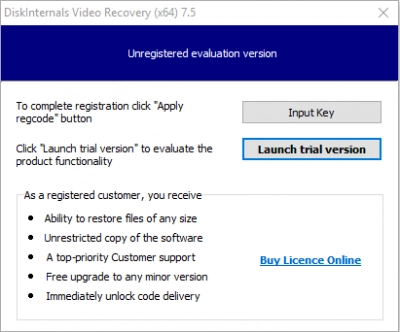
- 2. The installation wizard will automatically prompt you to select the basic parameters for which you will search for deleted video games.
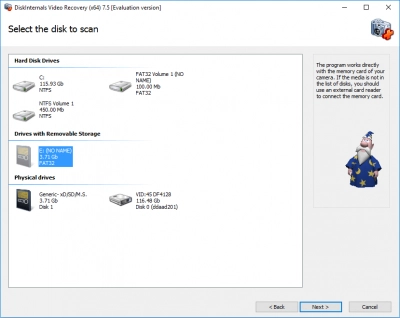
- 3. Scan. You can choose from two scanning options: fast and full (recommended). Wait for the process to complete; it may take some time.
- 4. Preview and recover deleted PS4 video game file. Right-click on the found video game and select the “Preview” function.
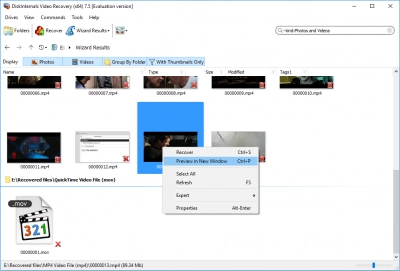
- 5. Save the recovered video games. To do this, you just need to buy a license for this product and enter the license key.
How to Get Your Drafts Back on TikTok?
If you have accidentally deleted your TikTok draft videos, you may be able to recover them. Here are some steps you can take to try and retrieve your deleted drafts:
- 1. Open the TikTok app and go to your profile page.
- 2. Click on the "Drafts" tab.
- 3. Scroll down to the bottom of the page and click on the "Deleted" folder.
- 4. Check to see if your deleted drafts are still there.
- 5. If your deleted drafts are not in the "Deleted" folder, try looking in your device's photo or video gallery, as TikTok automatically saves a copy of your drafts there.
- 6. If you still can't find your deleted drafts, you may need to use a third-party data recovery tool to recover them.
Common Reasons for Losing TikTok Videos
- Accidental deletion: You may accidentally delete your TikTok videos while trying to free up space on your device.
- App crashes or freezes: If the TikTok app crashes or freezes while you are recording or uploading a video, it may result in the loss of your video.
- Software updates: Sometimes, software updates can cause data loss, including TikTok videos.
- Device malfunction: Hardware issues or other problems with your device can result in data loss, including TikTok videos.
- Internet connection: If there is an interruption in your internet connection while uploading a TikTok video, it may result in the video being lost.
Recover Your Liked Videos on TikTok
To recover your liked videos on TikTok, follow these steps:
- Open the TikTok app on your mobile device.
- Tap on your profile icon to access your account.
- Tap on the "Liked videos" tab to see all the videos you have liked.
- If you can't find the video you're looking for, you can use the search bar at the top of the screen to look for it.
- Once you have found the video you want to recover, tap on the video to play it.
- You can then either save the video to your device or share it on other platforms.
Recover Deleted Drafts from an SD Card
- Connect your SD card to your computer using a card reader.
- Download and install a data recovery tool like DiskInternals Video Recovery.
- Launch the data recovery tool and select the SD card from the list of available drives.
- Start the scanning process and wait for it to complete.
- Once the scan is complete, look for the folder containing TikTok drafts and select the ones you want to recover.
- Click on the "Recover" button and choose a location to save the recovered drafts.
- Once the recovery process is complete, disconnect the SD card from your computer and insert it back into your mobile device.
- Open the TikTok app and check if the recovered drafts are now available.
TikTok tips to remember if you want to restore deleted videos
Here are some TikTok tips to remember if you want to restore deleted videos:
- Act quickly: If you accidentally delete a TikTok video, act quickly as the longer you wait, the higher the chances of the video being overwritten.
- Check the Recently Deleted folder: TikTok has a Recently Deleted folder that stores deleted videos for up to 30 days. Check this folder first to see if your video is there.
- Back up your videos: To avoid losing your TikTok videos permanently, it's a good idea to back them up regularly to an external storage device or cloud storage service.
- Use a reputable data recovery tool: If you can't find your deleted TikTok video in the Recently Deleted folder, you can use a reputable data recovery tool like DiskInternals Video Recovery to recover your lost video.
- Don't upload new videos: If you're trying to recover a deleted TikTok video, avoid uploading new videos to your account as this may overwrite the deleted video and make it impossible to recover.
How to keep backups of TikTok videos
- Save to your device: When you create a TikTok video, you have the option to save it to your device before posting it. This will save a copy of the video to your phone or tablet's camera roll, which you can then back up to your computer or cloud storage service.
- Download with a third-party app: There are several third-party apps available that allow you to download TikTok videos directly to your device. Some popular options include TikTok Downloader, Video Downloader for TikTok, and TikMate.
- Use TikTok's built-in backup feature: TikTok has a built-in backup feature that automatically saves your videos to the cloud. To enable this feature, go to your profile page, tap the three-dot icon in the top-right corner, and select "Privacy and Settings." From there, go to "Data Management" and toggle on "Backup Videos."
By keeping backups of your TikTok videos, you can ensure that you won't lose them if they are accidentally deleted or if you lose access to your account.
FAQ
Where Are My Drafts on TikTok?
Your drafts on TikTok are located in the Drafts folder within the app. To access your drafts, open TikTok, tap on your profile icon, and then tap on the Drafts icon on the bottom right corner of the screen. This will show you a list of all the drafts that you have saved on the app.
Does Logging Out of TikTok Delete Drafts?
No, logging out of TikTok does not delete drafts. Your drafts will be saved on your device unless you manually delete them. However, if you uninstall the TikTok app or clear its cache data, you may lose your drafts permanently. It is always recommended to keep a backup of your important drafts to avoid any unexpected data loss.
How Are Videos Stored on TikTok?
Videos on TikTok are stored on the app's servers and are accessible through the user's account. When a user uploads a video to the app, it is stored in the cloud and can be accessed from any device with the user's login credentials. Additionally, videos that are liked or saved by the user are also stored in their account for easy access. The app also caches some data on the user's device to improve performance, but this data is typically temporary and can be deleted without affecting the user's videos on the app's servers.
Suggestions to Protect Your TikTok Videos
- Back up your videos regularly: Save copies of your videos on your device or upload them to a cloud service.
- Enable two-factor authentication: Two-factor authentication adds an extra layer of security to your account.
- Set your account to private: This will ensure that only people you approve can see your videos.
- Use a strong password: Choose a password that is difficult to guess and avoid using the same password for multiple accounts.
- Avoid sharing personal information: Be cautious when sharing personal information on TikTok, as this can make you vulnerable to identity theft or other forms of cybercrime.
- Report any suspicious activity: If you notice any suspicious activity on your account, such as unauthorized logins or changes to your profile, report it to TikTok immediately.
How to delete TikTok videos?
- Open the TikTok app on your mobile device.
- Navigate to the video that you want to delete.
- Tap on the three dots icon at the bottom right corner of the screen.
- Select the "Delete" option from the pop-up menu.
- Tap on "Delete" again to confirm the deletion.
- The video will be removed from your profile and will no longer be visible to other TikTok users.
Can you recover permanently deleted videos?
In some cases, it may be possible to recover permanently deleted videos using specialized data recovery software. However, it's important to note that there is no guarantee of successful recovery, as it depends on various factors such as the length of time since the deletion, overwriting of the storage space by new data, and the quality of the recovery software being used. It's always a good practice to back up important videos to prevent data loss.
What happens when you delete a TikTok video?
When you delete a TikTok video, it will be removed from your profile, and users will no longer be able to see it. However, the video may still be visible to others who have shared or downloaded it before you deleted it. TikTok may also keep a backup of your deleted videos for a certain period of time. Once the backup is deleted, it is usually not possible to recover the video.
If I Delete TikTok account Will My Drafts De Deleted?
Yes, if you delete your TikTok account, your drafts will also be deleted. Deleting your account will erase all your data, including your videos, drafts, messages, and profile information. Therefore, it is essential to make sure that you have backed up any important data before deleting your account. Once the account is deleted, it cannot be restored, and all data associated with it will be permanently lost.
