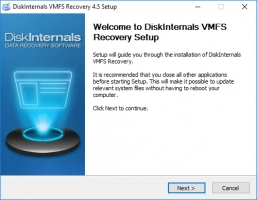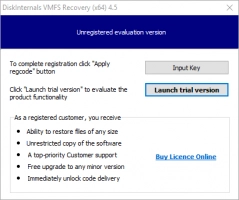3-2-1 Backup Strategy. What is the 3-2-1 Rule?
Data backup is an unavoidable requirement for today's businesses, but how should you go about developing a backup strategy or reevaluating an existing one? As DiskInternals examines the famous 3-2-1 data backup plan, you'll find the answers here.
What is a 3-2-1 Backup Strategy (backup rule)?
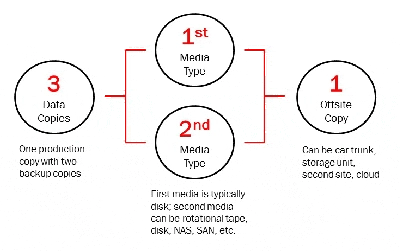
It should be simple to explain why businesses now need to back up their data. On the other hand, figuring out an organization's ideal backup plan might not be so simple. There are numerous possibilities for hardware and software, as well as numerous proposed regulations and procedures for employing them.
Given this, it may surprise some that, as opposed to what one may anticipate, one of the most popular data backup solutions comes from a creative professional — a photographer who created a guideline by interviewing IT specialists.

The 3-2-1 rule, which is credited to photographer Peter Krogh, consists of the following requirements:
- Maintain three copies of data: the original and at least two additional copies.
- 2 Separate Media — For storage, use two different media types. This can assist to mitigate any harm that could be attributed to a single storage medium type. It is up to you to decide which storage media will hold the original data and which will hold any extra copies.
- 1 Copy Offsite — Store one copy offsite to avoid data loss in the case of a site-specific failure.
Krogh devised his rule nearly two decades ago, when his personal storage choices comprised hard disks with a capacity of 30 gigabytes and compact disc backups.
The times have changed, and so has the technology accessible to us. Hard drives with storage capacities of up to 18 terabytes and a variety of cloud-based solutions are among the data storage alternatives available today.
Furthermore, today's data storage issues extend beyond disk capacity to include how a chosen system will manage numerous security and failover scenarios.
The 3-2-1 rule should be used as a starting point. Many organizations, on the other hand, require more than three copies of controlled data. Some people divide their data into one or more production, backup (perhaps on a different medium), and VMware disaster recovery sets (potentially offsite). Others could have more specific needs, but the 3-2-1 rule is an excellent place to start.
Another benefit of using the 3-2-1 strategy is the ability to perform certain data analytics operations on data copies rather than the original data (data stored in backup or disaster recovery infrastructure). Along with appearing simple, this rule also has the benefit of allowing for fine-tuning.
What's Changed About the 3-2-1 Backup Strategy?
The 3-2-1 backup strategy entails having three copies of your data, two on-site on different media and at least one off-site. For example, let's consider "photo.jpg" as a scenario. This file exists on your home computer as the first copy, and the second copy is on an external hard drive that backs up your computer. The third copy is on an online backup service such as Backblaze, which uploads your data to an off-site data center continuously.
However, with the rise in ransomware attacks, it is essential to reinforce the fundamental principles of the 3-2-1 strategy with additional protections. Cybercriminals target networked machines and capture all data, including backups, which poses a growing problem. To mitigate such risks, data experts are adopting more comprehensive backup strategies such as 3-2-1-1-0 or 4-3-2 backups.
3-2-1 Allows for Backup Versatility
Aside from fine-tuning the amount of backups, the rule provides for a broad variety of backup kinds within an organization's defined strategy, taking into account intended media types, locations, and so on. When it comes to backup settings, there are several factors to consider.
The following backup targets are supported:
- SAN (iSCSI and Fibre Channel)
- Object storage backup targets using Application Platform (AP)
Choosing alternative backup types might add to the value. Some people, for example, may decide to make an object-based backup from data that was not initially object-based. Depending on the performance, capacity, and cost requirements, various firms have varied storage objectives. Object storage is frequently used for secondary backup storage (cloud or on-premises object) and immutable backup storage due to its lower performance.
Beyond 3-2-1
Many businesses want even more customization of their data backup plans while sticking to the same 3-2-1 principles, resulting in a 3-2-1-#-#-#rule. Other considerations include whether an extra copy of the data should be stored offline (air-gapped) or whether additional recovery verification is required.
Implementing a 3-2-1 backup rule, as well as enterprise-level backup in general, requires the following considerations:
- Reliability
- Ease of Use
- Security
- Cost and Capacity
- Recovery Time Objective (RTO) and Recovery Point Objective (RPO)
- On-Premises vs. Cloud Backup Targets
- Data Integrity Protection
The 3-2-1 backup plan is a suitable place to start or alter a standard data backup policy for businesses. Regardless matter how many backups you need (over and beyond the first "3"), destination media (SAN, or object-based storage utilizing Application Platform), or location, this can help.
What else do you need for VM safety?
For data security, you will also need a VMware data recovery tool, VMFS recovery, VMDK file read and restore. DiskInternals VMFS Recovery has earned the trust of IT and forensic professionals over 15 years for its unrivaled performance.
The tool automatically checks the current state of VMFS datastores, disks, RAID (if used) and reads VMDK images and VMFS structures where possible, and subsequently recovers as much data as possible.
Before you start using the application, read the step-by-step guide to using DiskInternals VMFS Recovery:
- First download and install this application on your computer and start the recovery process.
- If necessary, connect via SSH, and thenopen a drive (local drive or SSH).
- Scan it and find the necessary VMDK files andmount the VMDK file.
- Open this file and use the preview function to check the integrity of the recovered data.
- The last and most important step is to obtain a license and export the data to another medium.
- Note: how to backup VMware virtual machines
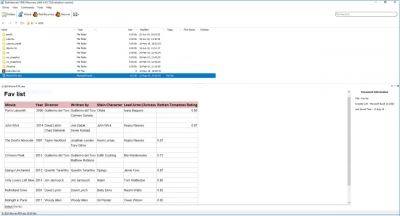
FAQ
What is the 321 backup strategy?
The 3-2-1 backup strategy is a widely recommended approach for data backup and recovery that helps to protect against data loss due to various reasons such as hardware failure, accidental deletion, theft, natural disasters, and cyber attacks.
In the 3-2-1 backup strategy, you should have:
- At least three copies of your data: The original copy and two backup copies.
- The backup copies should be stored on two different types of media: For example, an external hard drive and a cloud storage service.
- At least one copy should be stored off-site: This means that one of the backup copies should be kept in a different physical location from the original copy and the other backup copy.
By following the 3-2-1 backup strategy, you ensure that your data is protected against various types of data loss scenarios. In case of a hardware failure, theft, natural disaster, or cyber attack, you can quickly restore your data from the backup copies, minimizing the risk of data loss and downtime.
What is the 3-2-1 1 0 backup rule?
The 3-2-1-1-0 backup rule is an extension of the 3-2-1 backup strategy and includes additional layers of redundancy and protection for data backups.
The 3-2-1-1-0 backup rule specifies the following:
- 3 copies of your data: The original copy and two backup copies.
- 2 types of storage media: The backup copies should be stored on two different types of storage media, such as an external hard drive and a cloud storage service.
- 1 off-site backup: At least one of the backup copies should be stored off-site, in a different physical location from the original copy and the other backup copy.
- 1 backup copy in a different format: At least one of the backup copies should be stored in a different format, such as a tape or DVD.
- 0 backup errors: It's crucial to verify your backups to ensure they are error-free and can be restored if needed.
The 3-2-1-1-0 backup rule is designed to provide additional layers of redundancy and protection against data loss due to hardware failure, natural disasters, cyber attacks, and other events that can affect your data. By following this backup strategy, you can ensure that your data is protected and recoverable in case of a disaster or data loss event.