Recover VMware image - 2025 solutions
One more technology making DiskInternals VMware data recovery products stand out of the crowd allows mounting and restoration of virtual disk images on the fly. What does that mean for you? Following instructions, you will be able to repair corrupt VMDK. With Image Mounting technique, you’ll be able to copy files and folders from a virtual machine, recover data and fix disk problems on drive images created with popular virtual machines such as VMware (including images stored remotely on ESX servers), VirtualBox, Microsoft VirtualPC, and Parallels without the need to run or install those virtual machines.
- Background: Virtual Disk Images
- Mounting Virtual Disk Images
- The Easy Part
Background: Virtual Disk Images
What is so important about building a data recovery application supporting virtual disk images directly? It’s as much about speed and convenience as it is about recovery quality.
Disk images are actually big files used by virtual machines to emulate physical disks. Virtual disk images can contain bootable operating systems (such as Windows XP running in a virtual PC on a Windows 7 machine), databases, and user data.
Virtual disks are just as prone to data corruption and data loss as physical disk volumes. Should something happen to information stored on a virtual disk, you’ll only have two options besides using DiskInternals’ direct mount feature. Option 1 would be booting your virtual machine with whatever OS is there, installing a data recovery tool and running it inside the virtual PC. Quite obviously, by doing all this you are risking in losing deleted files forever or causing more damage to the already corrupted system structures.
Option 2 would be using the virtual PC software to mount a disk image as a drive letter accessible from your ‘real’ computer. Currently, only one virtual machine actually implements this feature. In VMware, you can “Map Virtual Disk to Drive” to create a drive letter out of a virtual disk. VirtualBox, Microsoft VirtualPC, and Parallels have no such features.
Mounting Virtual Disk Images
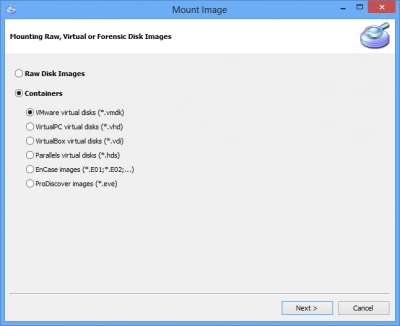
Once mounted, DiskInternals’ tools can do their recovery job
as well or better than it does with ‘real’ disks
DiskInternals data recovery tools such as Partition Recovery, RAID Recovery, EFS Recovery, and Uneraser can mount virtual disk images created by popular virtual machines, mapping the disk images as drive letters accessible from within DiskInternals products. DiskInternals supports disk images created by
- VMware
- VirtualBox
- Microsoft VirtualPC
- Parallels
as well as standard RAW files. Once mounted, DiskInternals’ VMware disk data recovery tools can do their software job as well or better than it does with ‘real’ disks.
The technology supports all kinds of virtual disk images, including images using SnapShot (Differencing), Multi Images, and compressed ‘No Allocate’ images without the need to launch or install the original virtual machine that was used to create the image.
Tip:VMware image recovery.The Easy Part
Recovering files and folders or fixing corrupted volumes is very easy. For VMware recovery from a virtual disk image, launch the DiskInternals product of your choice and mount the disk image. The product will automatically scan the new volume to locate any recoverable files and folders, detecting and fixing file system errors if that option is selected. Everything happens completely automatically; all you need to do is selecting which files to recover.
You can download and use VMFS Recovery™ instead of VMware data recovery plugin. And if VMware® Hypervisor Recovery did not help, please try to download DiskInternals VMFS Recovery™ to get access to corrupted data.
Runs in all versions of Windows XP-10, 2003-2016 Server
