VMware vCloud Suite - What is it and Why Should You Use it?
Basically, a “suite” is a hub that covers or contains a lot of applications, services, or features. So, in simple understanding, one can easily say the VMware vCloud Suite is a hub that contains all VMware cloud service offerings – if you think of it this way, you’re not far from the actual fact.
VMware vCloud Suite comprises VMware’s industry-leading virtualization platform, vSphere, and a multi-cloud management solution, vRealize. It is an enterprise solution for big data companies and organizations. This article explains all you need to know about the vCloud Suite by VMware.
What is VMware vCloud Suite?
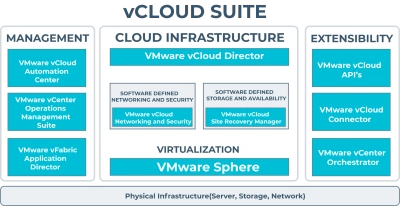
VMware vCloud Suite is an enterprise-grade cloud infrastructure and management solution comprising VMware vSphere and vRealize. The suite aims to deliver modern cloud infrastructure automation and operations to run both modern and traditional apps. To break it down, the VMware vCloud Suite offers the following:
- VMware vSphere
- VMware vRealize Suite
The vRealize platform is equally a “suite” on its own as it comprises quite a lot of servers such as vRealize Automation, vRealize Operations, vRealize Log Insight, and vRealize Suite Lifecycle Manager.
The vRealize Automation platform is powered by DevOps principles to deliver modern infrastructure automation. The vRealize Automation platform also receives open-source contributions from the Salt Project community.
vRealize Operations is there to provide continuous performance optimization, efficiency, and integrated compliance. This feature is powered by AI and predictive analytics.
vRealize Log Insight provides a central management console for all logs, as well as delivers deep operational visibility and intelligent analytics.
The vRealize Suite Lifecycle Manager, as the name connotes, provides the tools needed for a comprehensive application lifecycle and content management.
Benefits of VMware vCloud Suite
vCloud Suite offers unique benefits to its users, but the main advantages of buying this suite are explained below:
- To Improve IT Responsiveness: This suite can really help to increase your business’ IT responsiveness to deliver more agility in handling software-defined security, networking, and storage services, along with its integrated on-demand virtualizing infrastructure.
- Make Operations Easier: Along with increasing IT agility, the vCloud Suite tools can also help to simplify IT operations management to promote productivity and higher efficiency in dynamic environments. This is possible because you have the tools to completely monitor and manage all your data center resources.
- Offers the Best SLAs for IT Teams: VMware vCloud Suite delivers the best SLAs for all applications – based on vSphere virtualization – and makes the work a lot easier for IT teams.
What is VMware vCloud’s Scope?
The main purpose of vCloud is to provide IT teams with the right suite of tools for cloud deployment and management – IT tools that are fully compliant with the industry’s standards. As the industry’s best multi-cloud management control plane for software-defined data center (SDDC) environments, vCloud Suite fosters seamless native integrations across VMware Cloud platforms. VMware vCloud Suite delivers the industry’s most complete solution for building and managing multi-cloud environments that are based on VMware Cloud.
Evolution of VMware vCloud
VMware vCloud, now part of VMware Cloud Director, has undergone significant evolution since its inception, reflecting the broader shifts in virtualization and cloud computing. Launched in 2009, vCloud was introduced as VMware's response to the growing demand for cloud-based infrastructure, with a focus on Infrastructure as a Service (IaaS). At its core, vCloud enabled businesses to create private, public, or hybrid clouds based on VMware's core virtualization technology, vSphere.
In its early days, vCloud was designed to offer self-service portals for users, providing flexibility for managing virtual resources. The integration of tools like vCloud Director allowed service providers to offer multi-tenant environments, which was key for managed services and cloud hosting. By leveraging vCenter and the ESXi hypervisor, VMware vCloud extended its capabilities beyond virtualization to cloud management, giving administrators fine-grained control over virtual resources.
The vCloud Suite expanded throughout the 2010s to include comprehensive features such as network virtualization (NSX), cloud automation (vRealize), and enhanced disaster recovery. It also supported the growing trend of hybrid cloud adoption by providing seamless integration with public clouds such as AWS and Azure, as well as VMware's own VMware Cloud on AWS.
By the late 2010s, vCloud’s branding shifted toward VMware Cloud Director, reflecting VMware's commitment to multi-cloud and hybrid environments. Its historical significance lies in how it helped VMware transition from a purely on-premises virtualization company to a leader in multi-cloud management, enabling modern cloud-native applications and infrastructure.
Today, VMware Cloud Director remains a critical component of VMware's cloud portfolio, offering service providers and enterprises scalable, secure, and flexible cloud solutions that support both traditional workloads and emerging technologies like Kubernetes and containers.
What is VMware Aria Suite (vRealize Suite)?
VMware Aria Suite is the new name of vRealize Suite. VMware offered the vRealize Suite in two paid editions: Standard and Advanced. However, after 2018, the suite was rebranded to VMware Aria Suite to include hybrid cloud costing capabilities, including on-premises SDDC deployments and VMware Cloud on AWS. The VMware Aria Suite is available in three editions: Standard, Advanced, and Enterprise Edition
What Products are Included in VMware Aria Suite (vRealize Suite)?
There are a couple of products available with the Aria Suite, but the products you get depend on your license.
1. VMware Aria Suite Lifecycle
As an automated lifecycle management tool, this product helps to automate Day 0 to Day 2 operations of the entire Aria Suite. It offers an intuitive interface to access customer resources while also focusing on business-critical initiatives.
2. VMware Aria Operations
The Operations tool helps to collect performance data from each app and object deployed on your virtual environment – this includes data from your VMs, data centers, and the entire disk drives. VMware Aria Operations stores and analyzes these data after they are collated and uses them to provide real-time predictions of potential problems within your virtual environment.
3. VMware Aria Operations for Logs
This tool provides scalable log aggregation and indexing for the suite with real-time search and analytics. It collects, imports, and analyzes logs, providing users with real-time answers to service malfunctions and system problems across physical, virtual, and cloud environments.
4. VMware Aria Automation
The automation tool supports business-relevant cloud services on hypervisors, private and public clouds, and physical infrastructures. It also includes Aria Automation Application Services.
5. VMware Aria Automation Orchestrator
This tool simplifies complex IT tasks through automation and seamlessly integrates with other VMware Aria Suite products for more extensive features, including working with existing infrastructure, tools, and processes.
vCloud Suite capabilities
Data Center Virtualization
vCloud Suite offers robust data center virtualization tools that enable efficient management and operation of virtualized servers, networks, and storage systems. This feature allows enterprises to reduce physical infrastructure costs, enhance scalability, and improve overall data center performance.
Self-Driving Operations
With self-driving operations, vCloud Suite harnesses AI and machine learning to automate and optimize IT operations management. This functionality helps in proactive detection and resolution of operational issues, enhancing system performance and reliability without manual intervention.
Self-Service Infrastructure Automation
vCloud Suite includes self-service infrastructure automation capabilities that empower users to provision, configure, and manage computing resources quickly through automated workflows. This feature accelerates deployment, ensures consistent operations, and reduces the potential for human error.
DevOps for Infrastructure
The suite integrates DevOps practices into the management of infrastructure, promoting faster and more flexible development cycles. This includes tools for infrastructure as code (IaC), continuous integration and deployment (CI/CD), and more, supporting seamless collaboration between development and operations teams.
VMware Cloud Director
VMware Cloud Director is a comprehensive platform designed to enable cloud service providers to deliver secure, scalable, and customizable cloud environments to their customers. It serves as the backbone for multi-tenant cloud services, offering organizations the ability to manage complex infrastructure while maintaining the flexibility and control needed to tailor resources according to business needs.
At its core, VMware Cloud Director provides an extensive suite of capabilities that extend beyond traditional virtualization, transforming vSphere environments into multi-tenant clouds. It supports everything from infrastructure-as-a-service (IaaS) to advanced automation, network virtualization, and disaster recovery services. Cloud providers can also offer self-service provisioning portals, empowering tenants to manage their own virtual machines (VMs), networks, and storage with minimal intervention.
One of the key advantages of VMware Cloud Director is its integration with VMware's ecosystem of tools, such as vRealize, NSX, and vSphere, which together provide seamless operations, automation, and security. Additionally, the platform supports both traditional workloads and cloud-native applications, making it ideal for businesses undergoing digital transformation or operating in hybrid and multi-cloud environments.
Kubernetes and Multi-cloud Integration
Modern cloud infrastructure is increasingly adopting cloud-native technologies like Kubernetes, which has become the de facto standard for orchestrating containerized applications. VMware Cloud Director embraces this shift by offering robust support for Kubernetes, allowing service providers to offer Kubernetes-as-a-Service (KaaS) to their customers. This enables organizations to run, manage, and scale containerized workloads across hybrid and multi-cloud environments seamlessly.
Through integration with VMware Tanzu, VMware Cloud Director can manage Kubernetes clusters across different clouds, enhancing flexibility and agility for DevOps teams. Kubernetes workloads can be deployed alongside traditional virtual machines, giving businesses a unified platform to manage their diverse infrastructure needs.
Moreover, VMware Cloud Director's support for multi-cloud environments allows customers to run their applications on the most suitable cloud platform, whether it's on-premises, in VMware Cloud on AWS, or other public cloud services. This multi-cloud integration enables organizations to avoid vendor lock-in, optimize costs, and ensure redundancy across various cloud platforms, while benefiting from consistent infrastructure and management tools.
Cloud Provider Network and Benefits
The VMware Cloud Provider Network (VCPN) is a global ecosystem of cloud providers that deliver services built on VMware’s cloud technologies. These partners leverage VMware Cloud Director to offer a range of cloud services, including infrastructure-as-a-service, disaster recovery, desktop-as-a-service, and more. By utilizing VMware's mature virtualization technology stack, partners in the network can deliver trusted, enterprise-grade services to customers.
For customers, the VMware Cloud Provider Network offers several key benefits:
- Flexibility: Customers can choose from a variety of cloud service providers around the world, allowing them to select the most suitable data center locations, service levels, and compliance standards.
- Multi-cloud Compatibility: The VCPN supports integration with public clouds like AWS, Azure, and Google Cloud, enabling organizations to build hybrid or multi-cloud strategies with ease.
- Cost Optimization: Cloud providers can tailor services based on the specific needs of each customer, helping businesses optimize their cloud spend while maintaining high performance and scalability.
- Security and Compliance: VMware Cloud Director includes advanced security features like micro-segmentation through NSX, role-based access control, and encryption. Cloud providers can help their customers meet industry-specific compliance requirements, making it easier for organizations to protect their data and ensure regulatory adherence.
For partners, VMware Cloud Director offers the ability to differentiate services and expand their cloud portfolios. By leveraging VMware's advanced cloud infrastructure capabilities, providers can attract a wider range of customers, from small businesses to large enterprises, by delivering high-performance cloud services tailored to different industries and use cases. Additionally, the VMware Cloud Provider Network offers partners access to a global marketplace, co-marketing opportunities, and technical support to help grow their businesses.
VMFS Recovery: Enhancing Data Safety on Virtual Machines
VMFS Recovery is a critical tool for anyone relying on VMware virtual environments. It offers several benefits designed to enhance data safety on virtual machines (VMs). Here’s a look at some of the key advantages:
Robust Data Protection
VMFS Recovery provides robust data protection by enabling the recovery of files and data stores from corrupted or failed VMFS volumes. This is crucial in environments where data integrity and availability are paramount, ensuring that virtual machines can quickly return to operational status without significant data loss.
High Availability
One of the primary benefits of VMFS Recovery is its contribution to high availability. By quickly restoring data and system functionality after incidents like hardware failures, software bugs, or human errors, VMFS Recovery minimizes downtime. This ensures that critical applications running on VMs remain accessible, maintaining business continuity.
Flexibility in Recovery Options
VMFS Recovery offers flexibility in VMware recover options, accommodating various disaster recovery scenarios. Whether it’s recovering entire VMs, individual files, or reconstructing lost data, users can select the recovery process that best suits their needs at the moment. This versatility is invaluable in complex IT environments where different types of data recoveries might be needed.
Simplified Management
The tool simplifies the management of recovery processes with an intuitive interface and automated recovery procedures. It reduces the need for extensive technical expertise, allowing IT teams to handle recovery tasks with more confidence and less external support.
Scalability
As virtual environments grow, the importance of scalable recovery solutions becomes more evident. VMFS Recovery supports scalability by efficiently handling large volumes of data and numerous VMs. This capability ensures that as enterprises expand their virtual infrastructure, their ability to safeguard and recover data keeps pace.
Cost-Effectiveness
Investing in VMFS Recovery can be highly cost-effective. By preventing significant data loss and reducing downtime, it helps avoid the high costs associated with these issues. The investment in a recovery solution is often minor compared to the potential losses from extended downtimes or data breaches.
VMFS Recovery is an essential component in the management of VMware environments, offering significant benefits for data safety and operational continuity in virtual machines. Its comprehensive features support a resilient infrastructure by providing reliable and efficient tools to handle data recovery and protection.
Conclusion
VMware vCloud and Aria Suite packages are obviously good for enterprise businesses. The suites offer quite a lot of products and packages that simplify many tasks for IT admins and VI admins. VMware is one of the industry’s best enterprise cloud solutions service providers with affordable products for businesses of different levels.
FAQ
What is the difference between vCloud suite and vSphere?
In summary, vCloud Suite serves as a comprehensive automation system for both public and private clouds, utilizing vSphere as its foundational infrastructure. Among the numerous components that make up the vCloud Suite, vCloud Director stands out as particularly significant.
What is the difference between vSphere and vCloud director?
vCloud Director functions at a higher level, abstracting vSphere and the underlying hardware it manages. VCD enables the creation of virtual data centers, while vSphere allows for the generation of virtual machines within traditional data centers. Customers no longer need to submit tickets to modify their virtual hardware settings.
What is included in vRealize suite?
This cloud management suite consists of multiple components, such as vRealize Automation, vRealize Operations, vRealize Log Insight, and vRealize Business for Cloud. VMware vRealize Automation, previously known as vCloud Automation Center, is a software product that provides support across multiple vendors and clouds.
