20 Practical and Useful Examples of Bash Find Command
Here you will find out:
- what is find command in Linux
- examples of the find command
- when DiskInternals can help you
Are you ready? Let's read!
About find command in Linux
The find command in Linux is a command-line utility for traversing the file hierarchy. It can be used to find and track files and directories.
It supports searching by file, folder, name, creation date, modification date, owner and permissions. By using the ‘-exec’ command, you can execute other Linux commands on the found files or folders.
Operators you may need
With the exception of operators, each expression returns a value. If the test matches the current file, the test returns true. You can conjugate everything with operators.
Each operator applies only to the next expression. Therefore, term1 or term2 and term3 are the same as (term1 or term2) and term3.
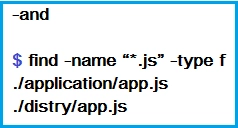
Choose a project that ends in .js and is a file. You can guess the operator; it is the default operator.
Examples: search by name or directory
1. How to find in current working directory every file whose name is love.txt:
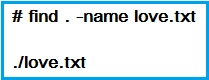
2. How to find files in the home directory:
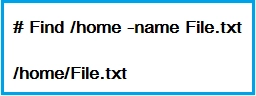
3. How to find files by name and ignore case:
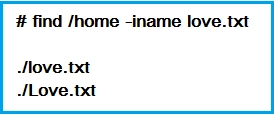
4. How to find directory by name:
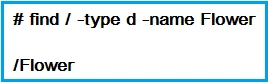
5. How to find PHP files by name:
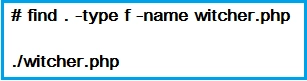
6. How to find all PHP files in the directory:
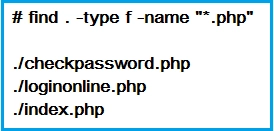
Examples: search by permission number
7. How to find files with permissions № 777:
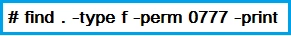
8. How to find files without permissions № 777:
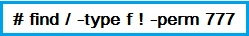
9. How to find SGID files with permissions № 644:
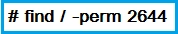
10. How to find sticky bit files with permissions № 551:
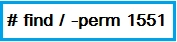
Examples: different file search
11. How to find the SUID file:
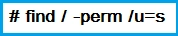
12. How to find the SGID file:
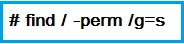
13. How to find read-only files:
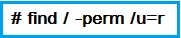
14. How to find executable files:
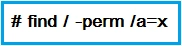
15. How to find files with permissions № 777 and Chmod № 755
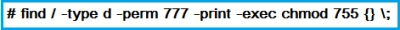
16. How to find files with permissions № 777 and Chmod № 644
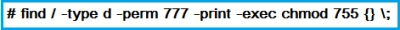
17. How to find and delete individual files:
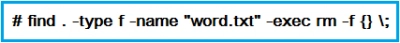
18. How to find and delete multiple files:
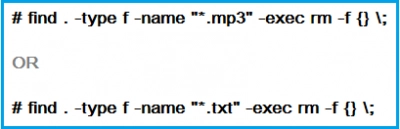
Examples: how to find empty files or directories
19. How to find all empty files:
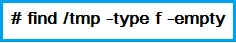
20. How to find all empty directories:
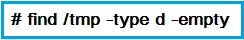
Do you want an explorer for Linux files on Windows?
DiskInternals Linux Reader is one of the best pieces of software available on the market.
Not only are you getting a user-friendly UI, expansive features and top-of-the-line tools to help you with data transfer, data mounting and data reading from Linux to Windows, but you’re also getting software that supports pretty much all kinds of Linux filesystems and more.
With both free and premium options, you can never go wrong with this industry-grade software backing up your OS, virtualized or otherwise.
