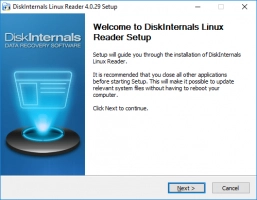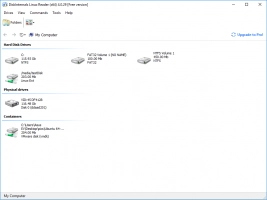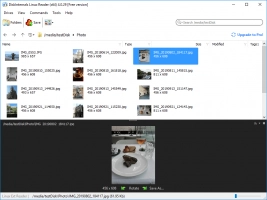How to use a date shell script
Here you will find out:
- what a bash date command is
- how to format the bash date and how to use these scripts
- when DiskInternals can help you
Are you ready? Let's read!
What is a bash date command?
Simply put, this is a command used to print the current system date and time. Also, it can be used to set the date and time on a Linux system. The bash date command is among the core Linux utilities, and it prints the date and time zone when a Unix/Linux system is configured.
The current date and time
If you run the bash date command without including a variable, the result will look like what you see below:
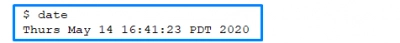
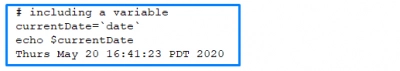
How to format the bash date
There are different ways to format the output of a bash date command.
To get date and time in U.S. format (MM/DD/YY HH:MM:SS), use the code below:

Output:

If you want to get the date and time in a different format (e.g., YYYY-MM-DD HH:MM:SS):

How to use these scripts
The easiest way to learn how to run bash date scripts is to run date --help to print the help information.
The following describes the bash date options:
| Format option | Output |
| %a | Abbreviated weekday name (e.g., Mon) |
| %A | Full weekday name (e.g., Monday) |
| %b | Abbreviated month name (e.g., Aug) |
| %B | Full month name (e.g., August) |
| %c | Abbreviated local date and time (e.g., Mon Jan 5 24:20:54 2019) |
| %F | Full date in this format: %Y-%m-%d |
| %s | Seconds |
| %u | Day of the week (1-7), where 1 represents Monday, 2 is Tuesday, etc. |
| %U | Week number of the year (00-53), where Sunday is treated as the first day of the week |
Examples of using a bash date script
For all these examples, take note of the capital and small letters, because “M” and “m” do not mean the same thing.
Get date in MM-YYYY
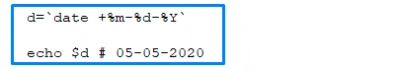
Get date and time in MM/DD/YY HH:MM:SS
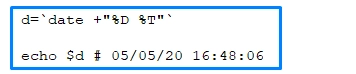
Get date in MM-DD-YYYY
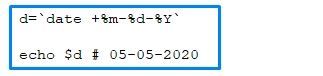
Get time on Unix epoch format

Get date and time in YYYY-MM-DD HH:MM:SS
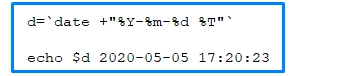
How to open Linux files in Windows easily
If you have ever worried about accessing Linux files in Windows, here’s an ideal solution for you. DiskInternals Linux Reader is an advanced PC utility that is available for free. It comes with a bunch of handy features for accessing and viewing Linux files in Windows computers. Also, DiskInternals Linux Reader works for virtual machines. The most interesting part of this utility is that it doesn't support any algorithm. It is intuitive to use, and supports various file systems and previews any type of file (pictures, videos, documents, etc.).