Bash: How to Check if String is Not Empty
You may not have experienced it, but it does happen.
One of these days, you may experience it. Sometimes, a bash script may contain empty variables. Here, we have provided every detail on how to check for empty variables in a bash script, as well as introduce a handy freeware for managing Linux partitions on Windows PC.
Here you will find out:
- bash command if a string is not empty
- examples of the check
- when DiskInternals can help you
Are you ready? Let's read!
Variables that are set and not empty
A variable is either defined or not defined. However, when a variable is defined but has no value, then the variable is “Not Set.” Similarly, when a variable is defined and has a value, then it is “Set.” Thus, declared variable but no value equals to “Not Set,” and declared variable with value equals to “Set.”
In programming, it is essential to check if a variable is “set” or “not set,” which means you have to check if a bash script variable has a value or not. This check helps for effective data validation. However, there’s no built-in function for checking empty variables in bash scripts, but bash supports a feature that can help out.
-n operator
-n is one of the supported bash string comparison operators used for checking null strings in a bash script. When -n operator is used, it returns true for every case, but that’s if the string contains characters. On the other hand, if the string is empty, it won’t return true.
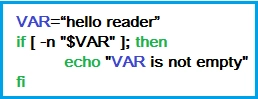
-z operator
-z is the second supported bash string comparison operator used to check if a string is empty or not. The -z operator functions similarly like -n operator. Below is an example:

Most importantly, you should add spaces around the square brackets. If there are no spaces, bash will complain about that. Also, since any bash test without an argument will always return true, it is advisable to quote the variables so that the test will have at least an (empty) argument, irrespective of whether the variable is set or not.
Check to see if a variable is empty or not
Create a new bash file, named, and enter the script below.
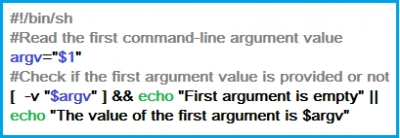
The script above stores the first command-line argument in a variable and then tests the argument in the next statement.
This script will print the first argument because it is not empty. However, the output would be “First argument is empty” if nothing is contained in the argument.
How to access Linux files from Windows?
This issue has been a problem for most dual-boot users. Some may have to shut down or reboot to Linux before accessing their files in EXT4,3,2, XFS and ZFS partitions. Well, you shouldn’t stress yourself that much any longer. Using this freeware, DiskInternals Linux Reader, you can easily access Linux partitions on Windows PC. DiskInternals Linux Reader comes with a succinct interface and works straightforwardly without any algorithm.
The program is available for free, and it supports quite a couple of handy features.
