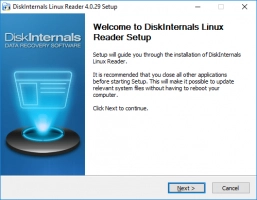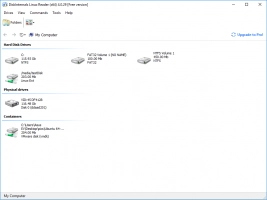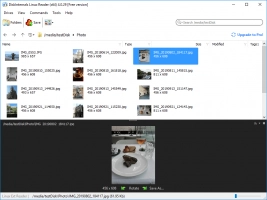What is Bash Language?
Here you will find out:
- what bash is
- functions, purpose and syntax of bash
- when DiskInternals can help you
Are you ready? Let's read!
Bash means literally “Bourne Again Shell”. The bash shell is considered one of the classic UNIX shells. On Linux or other UNIX-like systems, you can work with other shells, but bash is usually installed by default. The primary purpose of this shell is to call Linux commands and programs. That is, bash is a command interpreter. At the same time, this shell is a kind of programming language to facilitate work on the system.
Functions of bash
First, as mentioned above, bash is not only an interpreter, but also a programming language, as a result of which there are a lot of functions for this shell.
Bash supports command substitution, globalization of file names, functions, variables, control flow constructs, etc. In other words, this shell is considered a POSIX-compatible shell, with a number of extensions.
What is the purpose of a bash shell?
Like other Unix shells, the main goal of bash is to interpret commands that invoke an executable file, followed by a new running process. The bash shell itself does not perform any application tasks; it merely provides for the execution of all applications, searches for the required applications and programs, launches them and organizes I/O. Also, the shell is responsible for working with variables and performs certain transformations of arguments.
What is bash syntax?
The syntax of a bash command is somewhat similar to the syntax of the Bourne shell command, but more advanced.
So in bash, you can use:
- expansion of brackets
- basic debugging
- auto-completion
- signal processing
At the same time, Bash can execute almost all Bourne shell scripts and this happens absolutely without changes. It should also be noted that the Bash command syntax uses ideas from the C and Korn shell (command history, command line editing, directory stack, $ RANDOM and $ PPID variables, etc.).
How can DiskInternals Linux Reader help you?
This application will help you if you are using a virtual machine or a dual-boot installation, and you need to get files from Linux to Windows. DiskInternals Linux Reader will do it for free, you just need to download this application and install it on your computer. This app is currently the market leader. At the same time, it provides access from Windows to various Linux file systems, such as NTFS, ReFS, UFS2, Ext2 / Ext3 / Ext4, HFS, ReiserFS and others. In addition, there is read-only access to files on Linux disks; that is, the original data remains in its original form. A preview before data transfer is required, but requires you to pay. DiskInternals Linux Reader works for you!