How to Loop Through Files in Directory
There are quite a lot of things you may not know about Linux’s Bash scripts. However, this article can show how you can automate actions on multiple files using loops and find commands. If you’re using a Linux shell, you definitely need to know a lot about Bash scripts and how to use them to satisfy your needs.
Here you will find out:
- can I use Bash loop through files in a directory?
- how to use Bash loop through files
- when DiskInternals can help you
Are you ready? Let's read!
Can you use Bash loop through files in a directory?
Yes, you can loop through files in a directory.
The command is quite simple and easy to understand. Using the For loop, you will instruct your computer to take specific actions for each file it processes. However, you will have to specify the files for your computer to understand; thus, you can use Bash’s For loop to instruct your computer to run specific actions for all files in a particular directory.
A basic loop
A basic loop, or classic look as it is called by most people, is a simple loop that allows you to test your capability of handling individual files in a directory. It is advisable that you create a test directory and copy some files into this new “test” directory, then try using the basic loop command to run the files individually.
Bash loop through files
In order to use Bash to loop through files, first create a variable “f,” then specify the data set it will go through. Also, define the directory or use the * wildcard character for your current directory, after which you will introduce a semicolon (;). Then you’ll have something like the example below;
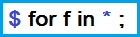
Using the file command (f variable), specify what action should take place each time the loop repeats itself.
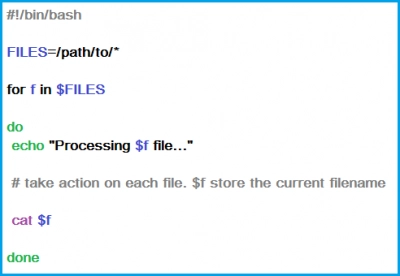
Need an explorer for Linux files on Windows?
Exclusive for people who use virtual machines or dual-boot on a computer, DiskInternals Linux Reader is a handy freeware program that allows users access to view Ext2/3/4 partitions on Windows. It is an intuitive utility for everyone who runs Linux and Windows on the same computer.
Even so, DiskInternals Linux Reader does not make use of any algorithm, and its interface is very easy to understand because it mimics the Windows Explorer interface.
