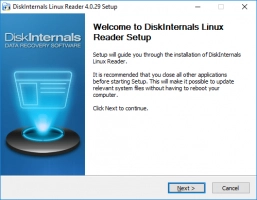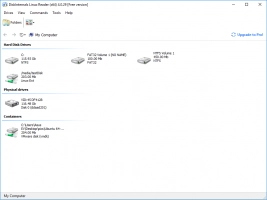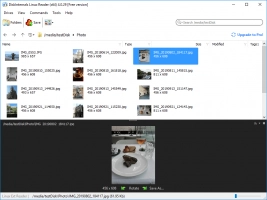What is a Bash Nested Loop?
If you constantly deal with bash scripts, you will obviously come in contact with many terms, commands, and techniques. Different bash commands can cause your script not to run as expected if not properly entered. In this article, you will learn more about nested loops in bash scripts: what a nested loop is, and how you can handle one when bash scripting. Quick note: it is possible to put multiple loops inside one another.
Here you will find out:
- what a nested loop is
- how a bash nested loop works and why it is useful
- when DiskInternals can help you
Are you ready? Let's read!
Nested loop definition
It is quite simple: a nested loop is an inner loop placed inside another one (loop). That is to say, it is a loop that exists inside an outer loop. When you integrate nested loops in bash scripting, you are trying to make a command run inside another command. This is what it means: a bash nested for loop statement runs a command within another loop.
How does it work?
When you have a nested loop, here is what happens: the outer loop triggers a command, and the nested (inner) loop executes the command to complete. Each time the main loop (i.e., the outer loop) is triggered, it also triggers the inner loop, and this process continues in this manner until the outer loop stops running. However, if the outer or inner loop breaks within the running time, the process will be interrupted.
Why is a nested loop useful?
Literally, every programming command is handy for a particular purpose. A nested loop is useful because it allows the programmer to use the best attributes of any type of loop, including the while loop and for loop.
There's no specific number of nested loops you can have inside another loop; however, the indentations will become very complicated to track as the number of nested loops keep increasing.
Example of a bash nested for loop
Below is how you can successfully nest a for loop inside another loop.
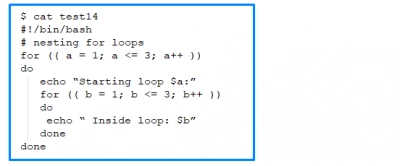
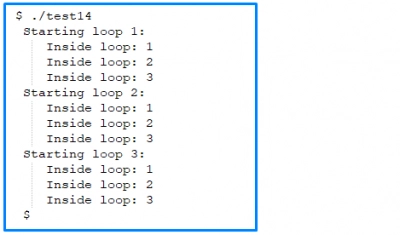
The nested loop, or inner loop, will run repeatedly through its values for each time the outer loop is triggered. Also, there is usually no difference between the “do” and “done” commands for both loops. Bash recognizes when the first commands are successfully executed; then, it refers to the inner loop to continue, while leaving the outer loop alone.
This same process applies when you nest a for loop inside a while loop.
It’s easy to open Linux files in Windows
Using DiskInternals Linux Reader, it is possible to open your Linux files on Windows computers. DiskInternals Linux Reader is arguably the best and most intuitive software app that lets you access and view files saved on Ext2/3/4 partitions on a dual-boot Windows PC or virtual machine. It features an easy-to-read interface where you can easily navigate and explore the features it has to offer. More interestingly, DiskInternals Linux Reader is available for free.