Bash Script: How to Perform User Input
Here you will find out:
- how to use Bash script user input
- examples of shell script input
- when DiskInternals can help you
Are you ready? Let's read!
How to use Bash script user input
Scripts are nothing more than commands (often several consecutive commands), which are necessary for reading and subsequent execution of the command-line program - bash. The contents of one script must contain certain commands, as well as the program that is involved in their execution. You can completely omit the program, and then the user interpreter will be used by default.
Here is an example of a bash script input:

Example 1. Input User's Name
The user name is entered using the read command and then stored in variables.
This is relevant since Bash scripts are often entered without saving variables. And without variables, a programming language is worth nothing. The command looks like this: read var1. And for a better understanding, you need an example:
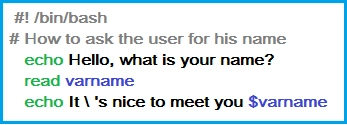
At the same time: read varname - activates the main command and creates a variable.
The symbol of backslash for verification is required.
Example 2. Name & Password
Here, let's understand an example of how to use the command read in Bash to create a name and password by entering them from the keyboard and, at the same time, give hints to the user so that they understand what data is being requested from them.
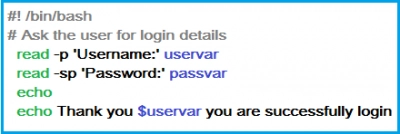
For reference:
-p - identifies the encrypted user password (this is used for the convenience of the user so that he knows what he is entering; i.e., a hint in the form of text).
-s - allows you to secretly enter passwords from the keyboard.
In this case, you can write -sp, or -s-p - the Command read will work the same.
Example 3. Inputs of multiple variables
Shell script user input can not only be with one variable, but also with several. This is already a higher level of programming, but many people use several variables, as it is convenient and practical.
Here is an example of such data entry:
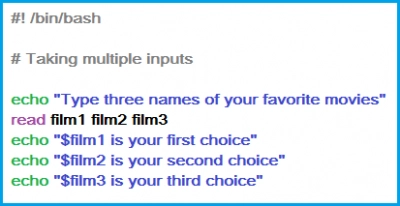
Example 4. Input with limits
You can limit the input of commands by time at your discretion.
To do this, together with the command to read, you need to type the characters -t. It should be borne in mind that the unit of time is 1 second. Here's how it looks with an example:
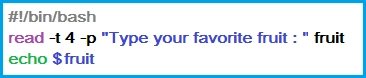
Here, the limit is set to 4 seconds, and so, you can write any value.
DiskInternals Linux Reader is a well-equipped tool for users with dual-boot or virtual machines on their computers
This is very useful if you use Linux and Windows on the same computer. At the same time, you need information from your Ext4, UFS2, or ZFS partition - this utility can help access these files.
This is definitely a useful and necessary tool that supports various file systems (Ext2, Ext3, Ext4, ReiserFS, HFS, HFS +, NTFS, FAT, exFAT.). In addition, it is possible to extract the largest file sizes. DiskInternals Linux Reader is notable for its ease of use, despite the most important tasks.
