How to Check Bash String Equality on Linux
Checking if two Bash script strings are equal isn’t a big thing per se, and even if the Bash script strings are not equal, that’s not also a big thing.
This article explains everything you need to know about Bash string equality, plus how you can access and use Linux files on Windows if you’re dual-booting or running a virtual machine.
Here you will find out:
- what is bash string equality
- examples of bash string comparison
- when DiskInternals can help you
Are you ready? Let's read!
Bash string comparison
It is advisable always to check and compare if two strings are equal in a Bash script; this is quite important for different reasons. If two strings are equal in a Bash script, it implies that both strings have the same length and character sequence.
The “if” statement is used to check Bash strings for equality.
Comparison with “==” operators
To check if two strings are equal in a Bash script, there are two comparison operators used.
First, we’ll discuss the “==” operator. The “==” operator is used to check the equality of two bash strings. In the example below, two strings are defined: strng1 and strng2.
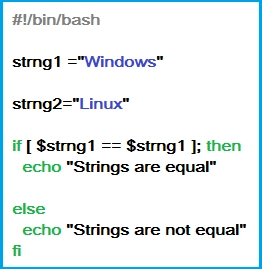
Also, you can check Bash strings for equality using the string value; an example is below.
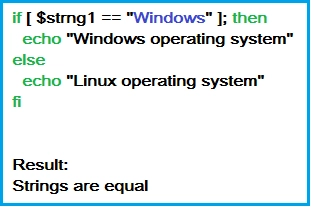
Comparison with “!=” operators
The “!=” operator is used to check for Bash string inequality. This is the same as with the example above, but this time the output will be based on the condition being “True” or “False.”
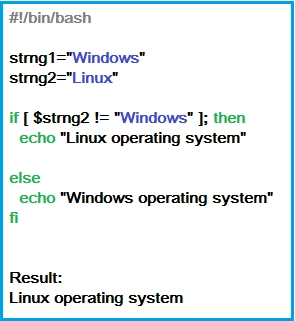
Comparison with input value
For programming purposes, most times, you will need to compare the strings using a defined string value.
The example below shows how a string’s data taken from a user is employed to compare the inequality of the data using a fixed value.

The output will print “No record found” if the condition is true, and it will print “Record found” if the condition is false.
Use Linux and Windows on the same computer? You need DiskInternals Linux Reader!
DiskInternals Linux Reader is a handy tool that is designed to help users who have dual-boot or VM on their computers. So, if you're using Linux and Windows on the same PC and need some data from your Ext4, UFS2 or ZFS partition, this utility can help to access those files. This is a pretty useful tool that supports a variety of file systems.
