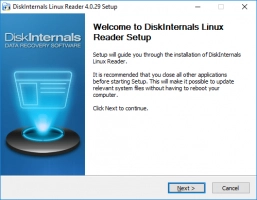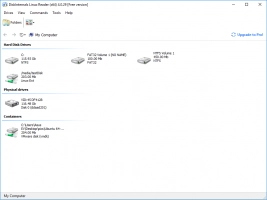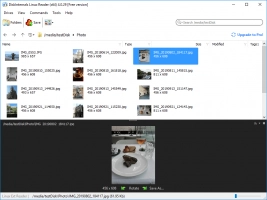What is a C shell script?
Here you will find out:
- what C shell is
- what features of C shell are
- what characters and variables used in C shell are
- when DiskInternals can help you
Are you ready? Let's read!
About C shell
C shell is an interactive shell for UNIX systems written in C language-like syntax. UNIX system users can use C shell to write bash programs. C Shell was created in the late 1970s by a graduate of the University of California named Jim Berkeley. Programs written with C shell are referred to as shell scripts. The purpose of Berkeley’s C shell is simple: provide UNIX system users with an intuitive interface to write commands/scripts.
Features of C shell and programming features
There are a couple of features of C shell you’ll love, including:
- Personalized environment
- Support for aliases (one can abbreviate commands)
- Recording previous commands and saving them in your history
- Ability to run programs in the foreground and the background
- Support for shell scripting and keyboard shortcuts
Characters used in C shell
To use any of these special characters for the C shell, you must introduce a backslash (\).
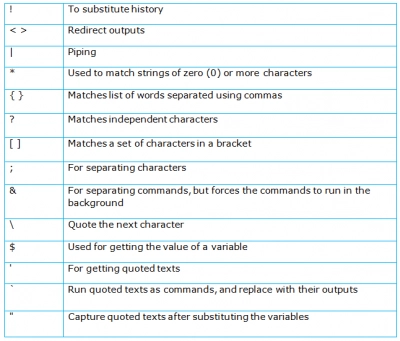
Using variables in C shell
It is important to note that there are built-in C shell variables, and these variables control the shell's behavior. These built-in variables do not require a value; they are defined using set commands without needing a value. You can also unset C shell’s variables using the built-in unset commands.
Examples:
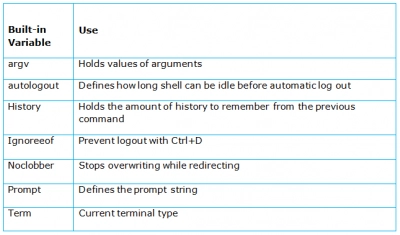
Using variables in C shell
Type the dollar sign ($) followed by the name of the variable. If it is an array, introduce brackets for subscripts, and define the number of elements you wish to collect with the form $#var2.
To check for existing variables, use $?variable. If the variable exists, the expression will evaluate to one (true); otherwise, it prints zero (false).
Integer calculations can be solved in the C shell.
Example:
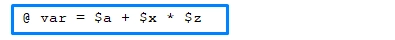
Other examples of C shell variables
Set var1's value to b8:

Set the array variable var2 to x, y, and z:

If you need to get files from Linux
Maybe you want to get some files from Linux while working on Windows; using DiskInternals Linux Reader, it is very easy and straightforward to do. The software does not work with any algorithm, but it helps you to access all Linux partitions on a Windows computer. Interestingly, the interface is familiar if you’re a Windows user; you can easily navigate and get what you want. Also, DiskInternals Linux Reader is free to download and use. It is the best Linux reader software tool to date.