Linux bin/bash: All You Need to Know
Here you will find out:
- what a Linux bin/bash shell is and its alternatives
- whether it is any difference between /bin/bash and /bin/sh
- when DiskInternals can help you
Are you ready? Let's read!
What is a Linux bin/bash shell?
The Linux bin/bash shell is one of the most popular and widespread among shells. The executable bash shell path is /bin/bash.
It is used to launch Linux commands.
Find out more about the bin/bash command
/bin/sh is an executable file that represents the system shell. In fact, whether the shell is a system shell or an executable, it is usually realized as a symbolic link to the executable.
Linux shell is the default shell in system script usage. In Linux distributions, this has often been a symbolic link to bash for a long time, so always linking /bin/sh to bash or to the bash-compatible shell has become the norm.
But it's not only for the users of the bash shell. Shell scripts need a shell to interpret it.
When running a shell script, the system needs to start a shell process to execute the script.
The script can specify #!/bin/bash on the first line, which means that the script should always be run in bash and not in other shells.
Other shells to use as alternatives to bin/bash shell
There are many alternatives to Linux bin/bash, despite the fact that it is a very popular shell. Some of them are here:
- SH is a very basic shell with the basic functions of bash.
- KSH is short for KornShell and has bash-like functions.
- CSH is mainly designed using the C programming language.
What is the difference between /bin/bash and /bin/sh?
As mentioned earlier, bash binaries are usually stored in the /bin/bash path. /bin/sh provides the SH shell, which is a simplified version of bash.
You can use the man command shown below to list the details. Here you can find detailed information about the bash shell and related commands.
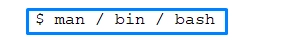
The best way to open Linux files from Windows
If you are running a virtual computer or other operating system and want to transfer the file system from one system to another, DiskInternals Linux Reader is one of the best software tools that can be used to easily install, transfer and read files on Windows.
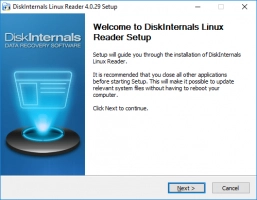
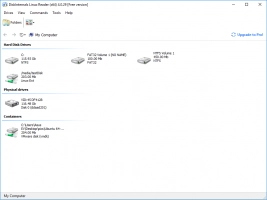

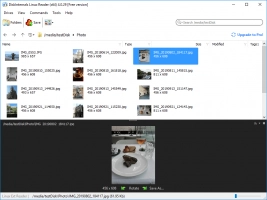
Not only is it fast, efficient, and easy to use, it has an excellent user interface and experience.
