Last updated: Sep 16, 2021
Linux Reader Guide in Pictures
Launch the executable file you downloaded.
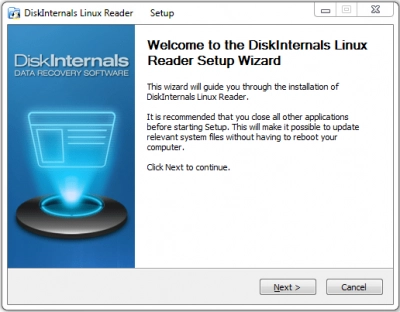
When an installation is done you can start the restoration of your data. The software is easy to use and does not require any additional skills.
Linux Reader Start
Select the disk to scan:
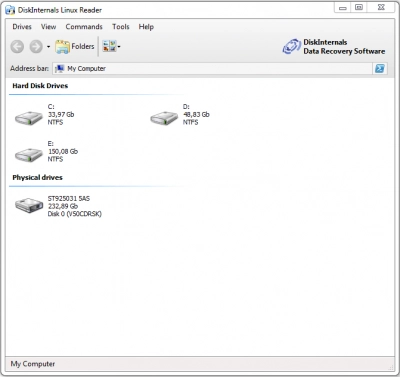
Search for recoverable files will starts. After finishing the Wizard, and press Finish - the main window will open. Here you can preview and select the files you want to recover.
Linux Reader Export Files
To save files you need to click on red cross named "Save".
Recoverable files can be saved to a hard drive or uploaded to FTP:
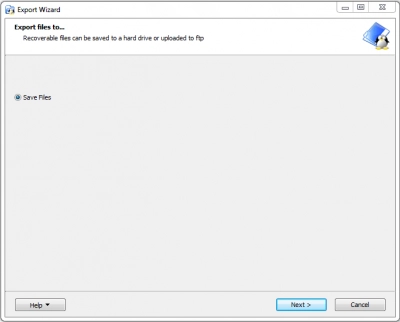
Click the button "Next".
Select recovery options and a destination for saving your files:
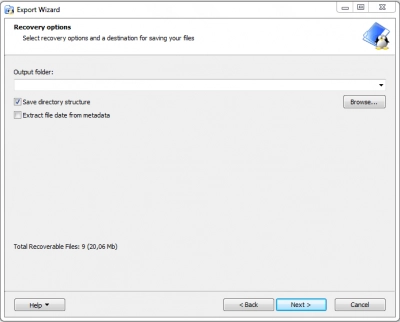
Good luck!
Related articles
Please rate this article.
