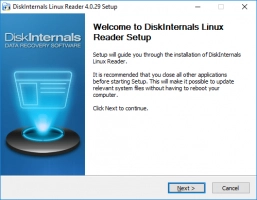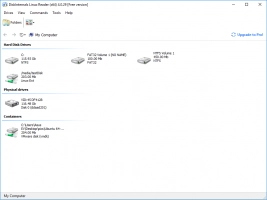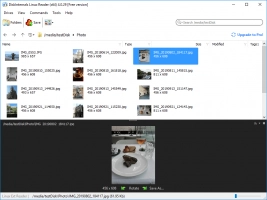What are useful bash scripts?
Here you will find out:
- what useful bash scripts are
- how to use these scripts
- when DiskInternals can help you
Are you ready? Let's read!
Useful and cool bash scripts
Obviously, there are lots of bash scripts out there, but not all of them are necessarily useful. These useful bash scripts are also known as bash snippets. For staunch command-line users, these bash snippets can be of great importance. This article contains bash scripts that can help you view current stock prices, say, or watch YouTube videos.
How to install useful bash scripts
So how do you install these useful bash scripts? You can install it using the git tool, following the steps below. This installation method works on all Linux distributions.
Clone the repo
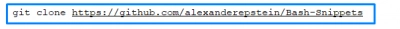
Go to the cloned directory

Check for the latest stable version

Fourth Step: Install the snippets

If you do not want to install all the scripts, but just specific ones, here’s an example of how you can do that:
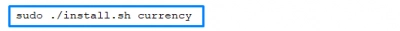
The above command will install a specific “currency” script.
Some cool bash scripts
| Cheat | Cheats for Linux users |
| Cloudup | Backs up GitHub repos to bitbucket |
| Crypt | For encrypting and decrypting files |
| Cryptocurrency | Provides real-time cryptocurrency conversions based on exchange rates of the top 10 cryptocurrencies |
| Currency | All-purpose currency converter |
| Geo | Displays information from LAN, WAN, DNS, MAC, Router, and IP |
| Lyrics | Captures lyrics of a song from the command line |
| Meme | For creating memes via command line |
| Movies | Searches for a specific movie and provides its details |
| Newton | Runs numerical calculations and symbolic math parsing |
| Qrify | Converts a string to a QR code |
| Short | Shortens URLs |
| Siteciphers | Check for active and inactive ciphers on an HTTPS site |
| Stocks | Provides details for a certain stock |
| Taste | This script shows three recommendations of a queried item. The queried item can be anything: music, books, movies, etc. |
| Todo | To-do manager |
| Transfer | Transfers files |
| Weather | Prints weather details for your location |
| YouTube | Lets you watch YouTube videos from terminal |
How to use these scripts
An active internet connection is required to run any of these scripts.
Short – Shorten URLs
Example script:

Weather – Weather Information
Example script:
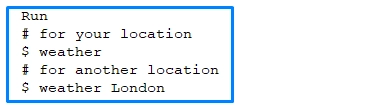
Youtube-Viewer – Watch YouTube videos
Example script
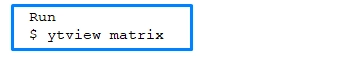
The Ytview command works with other commands.
Example:
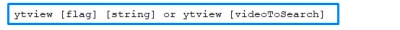
-s Searches YouTube
-c displays the latest videos from a channel
-h display help
Example:
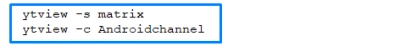
Qrify – Convert Strings into QR code
Example script:
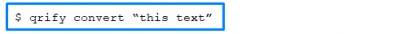
Cryptocurrency
Example script:

If you don’t know how to use a script
If you need help on how to use any of the scripts, simply type the script’s name and hit Enter on the keyboard. This will show you helpful information on how to use the script.
How to open Linux files in Windows easily
DiskInternals Linux Reader is an intuitive, easy to read software application that helps Linux users access their Linux files while booted into Windows, likely on a dual-boot PC. The software is fast and supports a lot of file systems. Also, DiskInternals Linux Reader doesn’t support any algorithm; however, it lets you view any file saved on Ext4 partitions or any other Linux partitions on a PC.